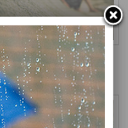Image & Video Plugins
Tools for managing and showcasing images and video content impressively.
Showing 71 - 80 of 129 results for Image & Video Plugins
92%
Responsive Lightbox
WordPress, with its robust and diverse ecosystem of plugins, allows you to add complex functionality to your website in a swift and easy manner. Amidst an array of these plugins, there exists a particularly noteworthy one - 'Responsive Lightbox'. This plugin, as subtle as it may sound, possesses a capacity to dramatically enhance user experience by providing an elegant solution to manage and display images on your WordPress site.
As the virtual world is becoming increasingly visual dominant, utilizing images professionally and effectively is no longer a luxury, but a central element to captivate users. When it comes to presenting images in an aesthetically pleasing yet functional way, 'Responsive Lightbox' comes into the picture. This plugin, developed by dFactory, is currently being used by over 1 million WordPress sites, speaking volumes about its functionality, popularity, and overall performance.
92%
Photo Gallery by 10Web – Mobile-Friendly Image Gallery
Are you looking for a way to showcase your creative photography or designs to the world? The Photo Gallery by 10Web – Mobile-Friendly Image Gallery WordPress plugin is the perfect solution for you. This plugin offers you the opportunity to showcase your images quickly, easily, and with stunning results. With an array of features and options, the Photo Gallery plugin is perfect for photographers, artists, designers, and anyone looking to put together an impactful portfolio of their work.
92%
Simple Image Sizes
Are you one of the many WordPress users who have to constantly resize the images that you upload? If so, Simple Image Sizes is a WordPress plugin that helps you save time by automatically resizing images while they’re uploaded. This plugin is especially useful for users who upload large numbers of images and want to ensure that they are the proper size and proportion. Simple Image Sizes is a helpful and intuitive tool for any WordPress user with an eye for quality and a need for speed.
92%
Regenerate Thumbnails
WordPress is a robust content management system (CMS) that has many applications and plugins that help website owners to customize their websites. One of such plugins is Regenerate Thumbnails, which is a powerful tool that allows website owners to regenerate their thumbnails. With this plugin, website owners can customize the quality and size of their images and thumbnails. It is a very useful tool and this article will provide a comprehensive overview of the plugin, including what it does, how it works, and advantages it offers.
92%
Easy FancyBox
Easy FancyBox is a WordPress plugin developed by RavanH. It offers great features to WordPress users and webmasters to easily create beautiful pop-up boxes in a few simple steps. It is mainly used to display images, videos, and iframes with style and ease. It is a popular choice amongst WordPress users, as it is very intuitive to use and easy to set-up. The plugin has been around since 2011 and continues to remain a popular option amongst WordPress users and webmasters.
92%
Advanced Image Styles
Advanced Image Styles is a powerful WordPress plugin that allows users to create visually stimulating galleries of images with minimal effort. Its intuitive drag and drop system makes it easy to work with, and its wide range of customization options lets users truly express themselves creatively. Whether used professionally or recreationally, this plugin can satisfy any image requirements and allow users to construct stunning galleries to show off their original work.
92%
Clean Image Filenames
Having a well-maintained WordPress site is good practice for ensuring website security and optimization. This is especially true when it comes to image filenames. Using clean image filenames can help keep your website safe from security vulnerabilities, improve website SEO, and make your website easier to navigate. WordPress users can now utilize a plugin specifically designed to help manage their image filenames – Clean Image Filenames. This plugin removes all non-alphanumeric characters from image filenames and replaces any spaces in names with hyphens.
92%
jQuery Pin It Button for Images
The jQuery Pin It Button for Images WordPress Plugin is a way to give your website’s visitors the ability to pin the images on your website to Pinterest simply by clicking on a “pin it” button. This plugin replaces the old-fashioned method of Pinning which involves cutting and pasting the URL of an image into Pinterest. By downloading this plugin your website’s visitors no longer need to search for the content on Pinterest nor do they need to figure out the address of the image they wish to pin.
90%
All In One Favicon
The ‘All In One Favicon’ WordPress plugin is an invaluable tool for those who publish content or use WordPress as a platform for their business. This plugin allows people to easily upload and configure a Favicon, the small logo or image that can be found in the web browser tabs. The Favicon can promote the presence of your brand and make it easier for visitors to find and navigate to your website or blog page. As it is an image, Favicons also serves to complete the visual appeal of a website by providing a finishing touch.
90%
Menu Image, Icons made easy
WordPress plugins are a great way to customize your website in a few simple steps. ‘Menu Image, Icons made easy’ is a WordPress plugin which makes creating visual, interactive menus a breeze. Ideal for businesses, organizations, and individuals who want to make their website navigation easier to use, the plugin features an intuitive drag and drop interface that allows you to easily and quickly add icons, images, and thumbnails to your main menu, showing users where to click to get to the page content they're looking for.