Easy FancyBox: Breakdown
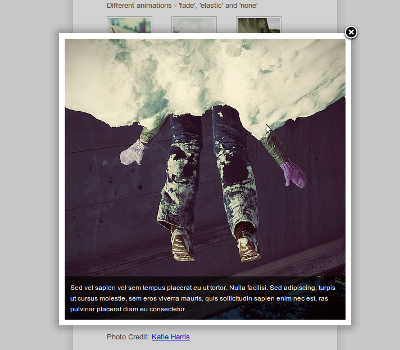
Easy FancyBox is simple yet powerful WordPress plugin that helps WordPress users create seamless and professional looking pop-up boxes. It is very versatile, and can be used to display almost any type of media, such as images, videos, and iframes. When setting up the plugin, users can set up their desired height and width for the pop-up box. The plugin also provides styling options such as color, alignment, border, margins, and padding. These features make Easy FancyBox a great choice for users who want to create professional and aesthetically pleasing pop-up boxes without having to mess with the code.
When setting up Easy FancyBox, users can select from a variety of animation styles that will make the transition of the pop-up box seamless. They can also enable/disable auto-detection, which will detect, open, and close the content in the pop-up box. Additionally, the plugin also supports keyboard navigation, making it accessible to users using a keyboard instead of a mouse.
Easy FancyBox also has added support for different languages, allowing users from different countries to take advantage of the plugin. The plugin is also social media friendly and can be used to link to social sharing pages for different social media platforms. With Easy FancyBox, users can also enable the auto-expandable feature which will automatically expand the pop-up box when it’s clicked.
The WordPress plugin also has an extensive list of troubleshooting and support options available for users. Documentation and tutorials are provided to give users a better understanding of how to use the plugin and how to resolve any technical issues. Additionally, support is provided through the official forum, where users can post their queries and receive prompt assistance from the plugin developer himself or from community members who might be able to provide helpful tips and advice.