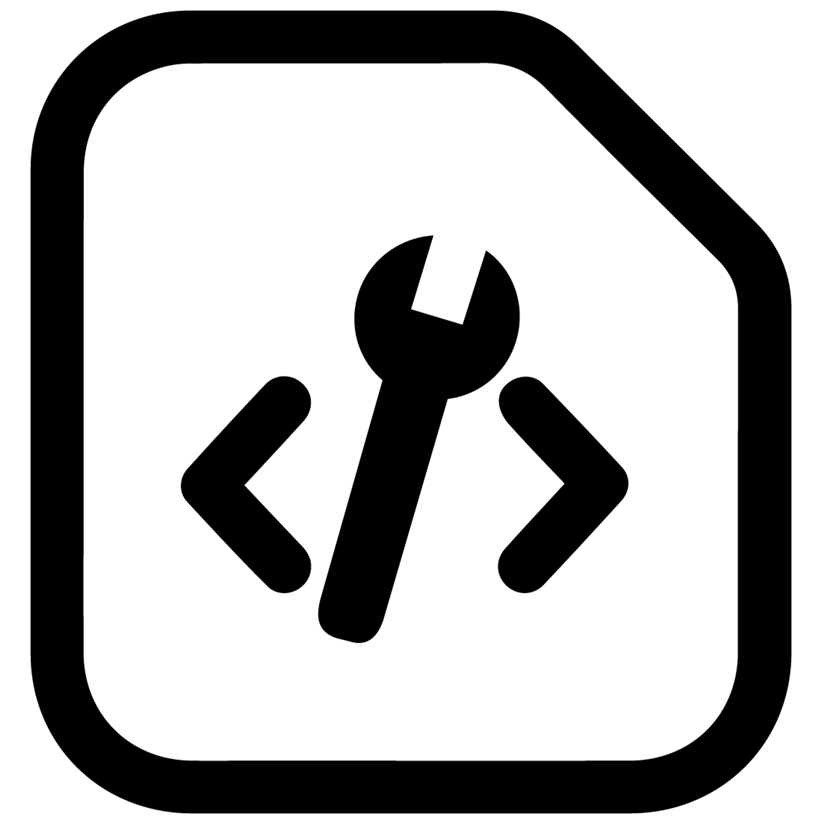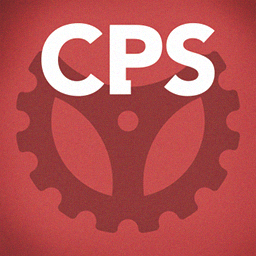Development & Debug Plugins
Plugins for developers for easier debugging and development.
Showing 1 - 10 of 33 results for Development & Debug Plugins
100%
Show Pages IDs
...
Reliability, flexibility, and user-friendliness are all attributes of an excellent website and are all goals that developers strive to reach in their creations. One platform that readily provides these benefits is WordPress, a renowned content management system powering over 40% of the global internet. WordPress is not just a mere content management system; it’s a toolkit filled with various plugins to aid in customizing and enhancing websites, making the user experience more enjoyable and effective. One such equally important and helpful plugin in the WordPress repository is the "Show Pages IDs" WordPress plugin, an often overlooked but priceless tool.
Created to intuitively ease the sometimes daunting WordPress backend navigation and operations, the Show Pages ID plugin is a practical assistant every website owner, editor, or content manager should have. It is specifically designed to simplify page, post, category, and tag management, among other aspects. This plugin shows how compelling minimalistic programming can be in overcoming practical issues, embracing the ideology that solutions need not be complex. It emanates the elegance that comes from a combination of simplicity and usefulness. This article will cast light on the functionality and usability of the Show Pages IDs plugin.
100%
Elementor Beta (Developer Edition)
Elementor Beta (Developer Edition) is a WordPress plugin created to provide developers with the power to build websites faster and more efficiently. It was designed to provide a platform full of tools and features that allow developers to create custom experiences for their clients and users. With the Elementor Beta (Developer Edition) plugin, developers can add custom designs, build unique page layouts, and develop dynamic content.
100%
Rewrite Rules Inspector
...
The proliferation of the digital landscape and the constant evolution of technology have made websites an indispensable tool for business. WordPress, being one of the most popular platforms for website creation, boasts a myriad of plugins that enhance its functionality. One such beneficial plugin is the 'Rewrite Rules Inspector'. Through this tool, WordPress users are empowered with the ability to easily manage, inspect, and troubleshoot URL rewrites, providing simplified yet crucial intervention for the eventual flow of website traffic. This article propounds an in-depth understanding of the 'Rewrite Rules Inspector' plugin and its implications on website management.
98%
Maintenance Mode
The 'Maintenance Mode' WordPress plugin is a versatile tool that allows website owners to temporarily disable access to their site while performing updates, making improvements, or fixing issues. This plugin provides users with a simple and effective way to put their site into maintenance mode, preventing visitors from accessing the site during the maintenance period. In this article, we will explore the features and benefits of the 'Maintenance Mode' plugin.
98%
Insert PHP Code Snippet
Developing websites with WordPress can be relatively straightforward, but it can also be an incredibly complex task. Not only must you design all the visuals of your website, but you also need to ensure that all of the requisite code is in place for users and search engines. Thankfully, there are a large number of plugins available to help streamline the process. One of these is the ‘Insert PHP Code Snippet’ WordPress plugin.
98%
Query Monitor
Query Monitor is one of the most powerful and robust WordPress plugin available. It provides users with comprehensive debugging and performance insights into their WordPress websites. It enables developers and administrators to easily understand why their websites are slow or broken, enabling them to quickly identify and resolve any issues that might be causing performance issues. With Query Monitor, developers are also able to quickly identify SQL queries that could be improved to provide better performance.
Query Monitor has become increasingly popular among developers, as it provides them with an easy to use interface to quickly identify and diagnose website performance issues. This makes it much easier for developers to track down and resolve website performance issues. Furthermore, it also provides detailed information on all the underlying queries that are being run on the website, along with any other information required for debugging.
98%
WPGraphQL
The world of WordPress development is ever evolving. Some of the most powerful applications being released for WordPress websites are GraphQL, the query language for APIs. WPGraphQL is a plugin that enables developers to use GraphQL on their WordPress websites in order to create robust applications. It is an open source plugin that allows for easy integration between WordPress core and GraphQL. This plugin simplifies the development process and helps developers access the data that they need.
98%
What The File
The What The File WordPress Plugin is a simple yet powerful utility that can help any WordPress user to quickly and easily identify which files are causing issues. It is especially useful for less tech-savvy users and those who are new to WordPress who are trying to figure out which files are causing their WordPress site to crash. Additionally, it allows site owners to better assess potential vulnerabilities in their WordPress installation and address the root cause of any issues that may arise.
98%
Prevent Browser Caching
In the dynamic world of web development, timely and appropriate delivery of content is key to maintaining an attractive and engaging user experience. Among the challenges web developers face that can frustrate this goal is the phenomenon of "browser caching." To mitigate this challenge in the WordPress platform, a powerful tool - the 'Prevent Browser Caching' plugin - has been developed. This article dives deep into this tool, exploring its importance in web content delivery, its functionality, and its impact on overall user experience.
98%
Custom PHP Settings
WordPress is a popular content management system used in creating websites. One of the advantages of using WordPress is the ability to customize the content to fit the specific requirement of a website. There are a number of plugins available that help customize the content, and the ‘Custom PHP Settings’ WordPress plugin is one of them. This plugin is specially designed to provide users with the flexibility to customize the data inside the WordPress structure. It allows users to add custom PHP code snippets to the website data and quickly modify settings to their likings.