Code Snippets: Breakdown
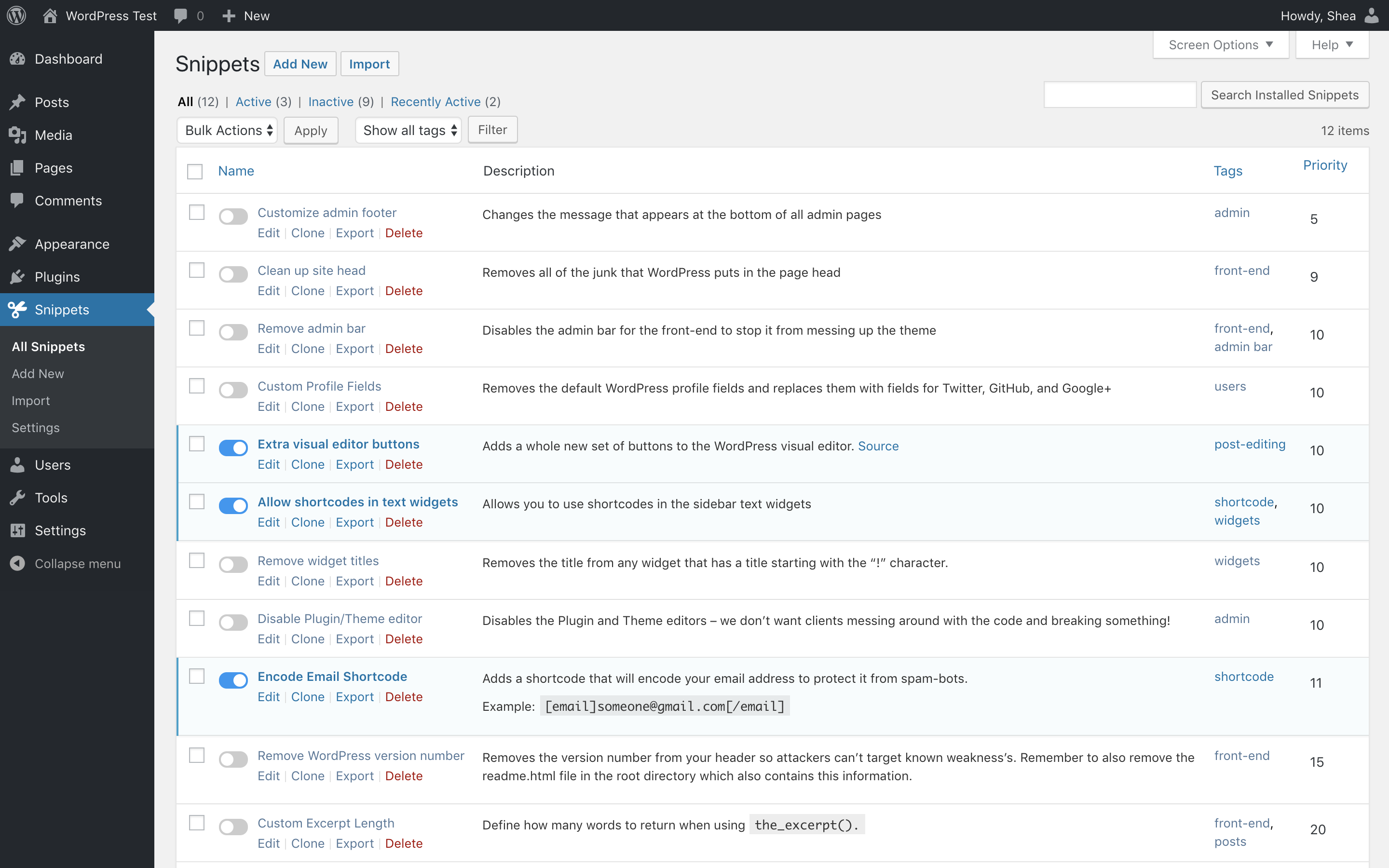
Code Snippets for WordPress allows users to quickly and easily create and manage code snippets on their WordPress sites. The plugin provides an easy-to-use interface for quickly creating, editing, and managing any number of code snippets. The interface also makes it easy for users to quickly and easily switch between any installed code snippets, allowing users to quickly identify and fix any potential issues with their code. Code Snippets also provides users with a comprehensive collection of snippets crafted by the WordPress community, allowing users to quickly and easily create code snippets tailored to their specific needs.
Code Snippets makes it easy for developers to execute code snippets from within their WordPress dashboard. After adding a snippet to the plugin, the user can quickly and easily execute it by simply clicking on the “Execute” button. Code Snippets also ensures that code is executed properly, providing users with the option to register the snippet’s function in the global scope before executing it, or to execute it directly from the WordPress dashboard. The plugin also makes it easy to debug code snippets, allowing users to easily check for any errors that might be occurring.
Code Snippets also provides users with other convenient features, such as the ability to export and import code snippets from other WordPress installations. This allows WordPress users to easily share code snippets with other users, or to move code snippets between sites. The plugin also supports multiple languages, and allows users to create snippets for any number of different languages. Code Snippets also supports plugins and themes, allowing developers to quickly and easily write snippets tailored to their specific plugin or theme.