Ocean Custom Sidebar: Breakdown
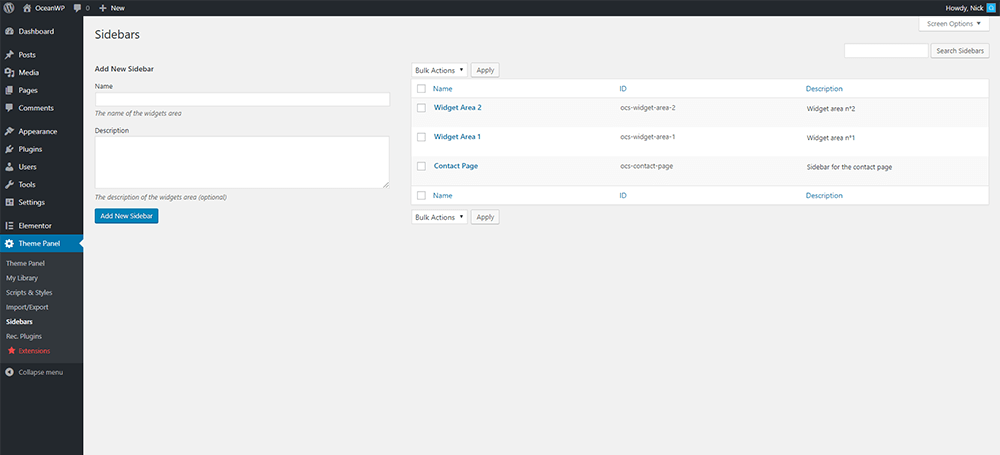
The Ocean Custom Sidebar plugin is very simple to use. Installing the plugin is quite straightforward and can be done via the WordPress Admin Panel. After installation, users can access the plugin from the sidebar in the WP Admin panel. From here, users can create and manage multiple custom sidebars. Users can drag and drop existing widgets, or create new ones.
Users can create new widgets from scratch, or they can copy existing widgets and modify them to create custom widgets. Widgets can be used to easily add elements such as text blocks, images, custom HTML code, and much more. Users also have the ability to organize their sidebars in whatever way they prefer, making it easy to keep them organized.
Once the custom sidebars have been created, they can be easily assigned to any post type, page, or other WordPress template. This makes it easy to create unique sidebars for individual pages or posts, or for posts belonging to a certain category or taxonomy. Users can also create global sidebars, which will apply to all pages and posts.
The Ocean Custom Sidebar plugin also has an extensive customization option which allows users to customize the look and feel of their sidebar. Users can add a custom background color, background image, or a custom font. They can also control the position of the sidebar, the size of the widgets, and the overall look and feel of the sidebar.