Visibility Logic for Elementor: Breakdown
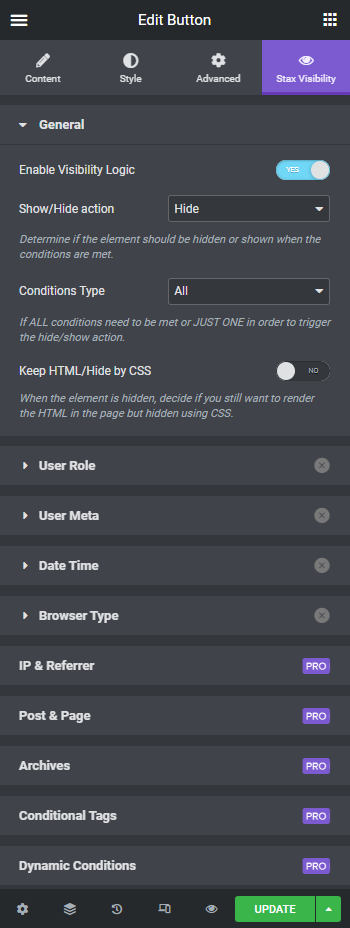
Visibility Logic for Elementor allows you to easily control the visibility and placement of widget elements within your WordPress sites. It uses a simple drag-and-drop approach to configure what elements are visible on different page types, user roles, or user groups. It also gives you greater control over the look and feel of your page, since you can hide or show elements based on different user parameters. Furthermore, the plugin also integrates with Elementor, which is a popular page builder used to create professional-looking pages. This integration makes it even easier to control the visibility of elements since you can combine the power of Elementor with the additional visibility settings provided by Visibility Logic.
The plugin also provides detailed documentation and troubleshooting guides to help you get started quickly. This makes it easier for developers and webmasters to begin using and configuring the plugin. Additionally, the support team is very knowledgeable and responsive, so you can rest assured that you’ll be able to get the help you need if you run into any issues while using the plugin.
The plugin is also regularly updated, ensuring that you’re using the latest version for optimal security and performance. You can even download the plugin in a few different languages, which makes it more accessible to users around the world.