WordPress Plugin for Google Maps – WP MAPS: Breakdown
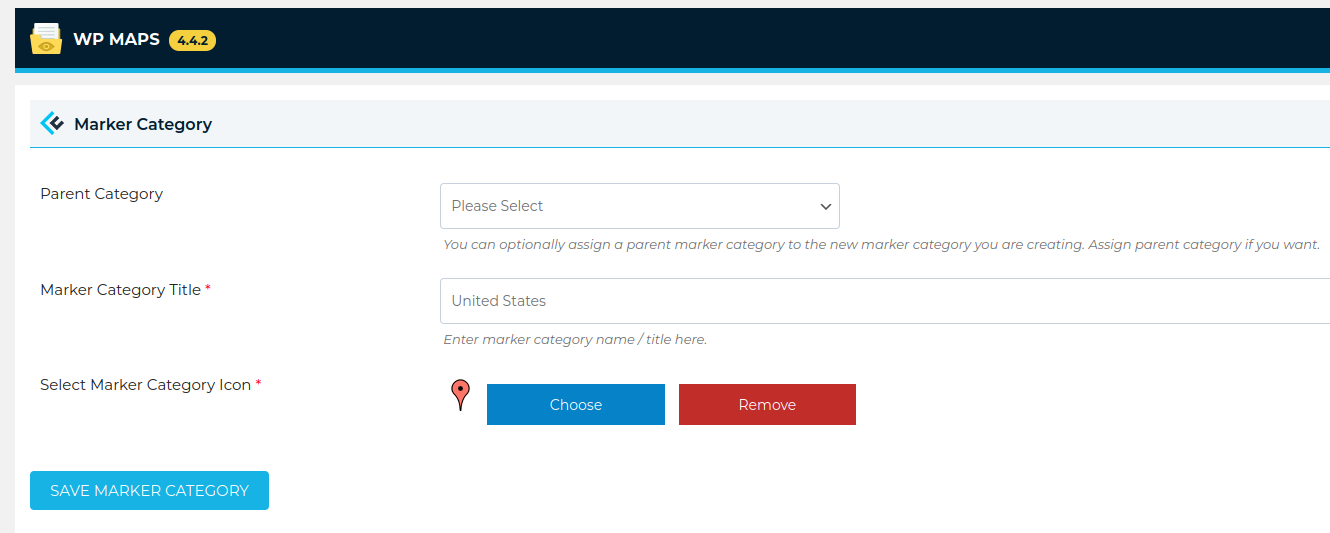
WP MAPS is a plugin that allows users to create interactive maps using Google Maps for their WordPress website. It is a comprehensive plugin with options for customizing and controlling how the maps are presented. Users can create custom pins for each map, as well as lines and polygons. With the plugin, users can add images, videos, and other content to any pin on the map. WP MAPS also allows users to create custom map controls, such as zoom, street view toggle, or back to center. Furthermore, users can enable different input elements for users to interact with the map. The plugin supports keyboard and mouse interactions, such as drag events, scroll zoom, and mouse wheel zoom. Additionally, WP MAPS is fully responsive, meaning it can adjust according to different screen sizes of the user's device.
WP MAPS provides more than 30 map layers and options that users can use to customize their map. These layers and options include the ability to add custom locator maps, travel modes, and selective layers, and they all work in conjunction with the marker system to enhance the user experience. With over 50 different map marker styles and 8 custom marker categories, users can display maps in different themes. Additionally, users can add advanced marker options and preview changes prior to submitting the map, allowing them to see the final look before sharing the map with others.
Furthermore, users of WP MAPS can use custom shortcodes and creative styling options to personalize their map for maximum visibility and user engagement. With WP MAPS, users can add markers using address or latitude/longitude coordinates, and control the viewport when looking at the map from JavaScript. They can also utilize their own fonts, toggle between 2D/3D visuals, and add custom styling to the surrounding area.