Maps Widget for Google Maps: Breakdown
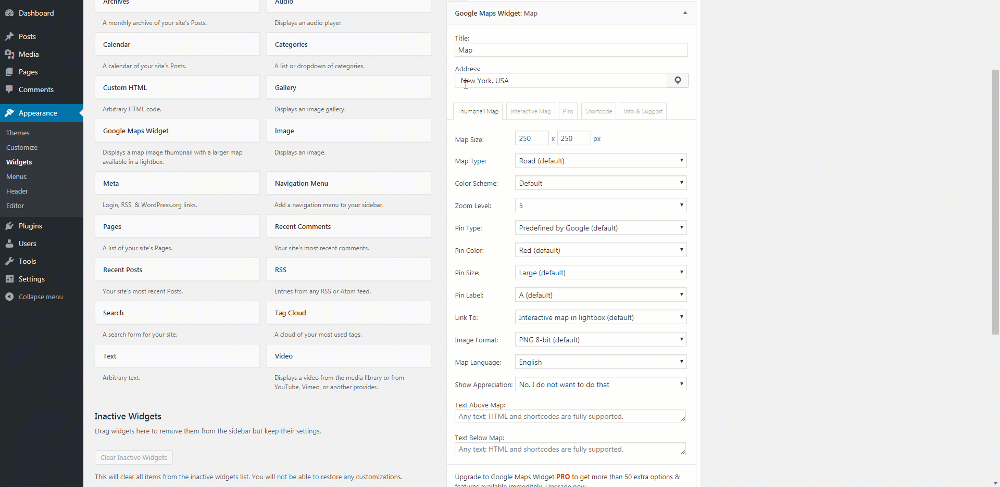
The Maps Widget for Google Maps is a lightweight, free plugin that can be added to any WordPress site. It is a valuable tool for blog and business websites that need to provide their customers with a visual representation of their location or provide turn-by-turn directions. This plugin makes it simple and easy to embed a Google Map into your website with just a few clicks.
Once the plugin is installed and activated, it can be used to create a map widget on the website. This widget allows users to search for any location using the input field and place a pin at that address. Additionally, the widget allows website owners to customize the look of the map, including the color of the pin, the zoom level, and the size of the map.
The Maps Widget for Google Maps also makes it easy to share map information. Users can share a map via a link or an image, as well as embed the map into other websites, providing a powerful feature for websites with a large digital presence. Furthermore, the plugin allows users to save maps and reuse them in other sites, ensuring that the most recent information is always available.
The widget also supports other map-related features such as Street View and Draggable Markers. There are also several customization options available, including the ability to add a logo, custom colors, and even a signature border to the map.
Overall, the Maps Widget for Google Maps is an intuitive, easy-to-use plugin that makes it easy to embed a Google Map into a WordPress website. Whether you need to provide directions, mark an address, or simply show off a location, this plugin is a great addition to any website.