Export User Data: Breakdown
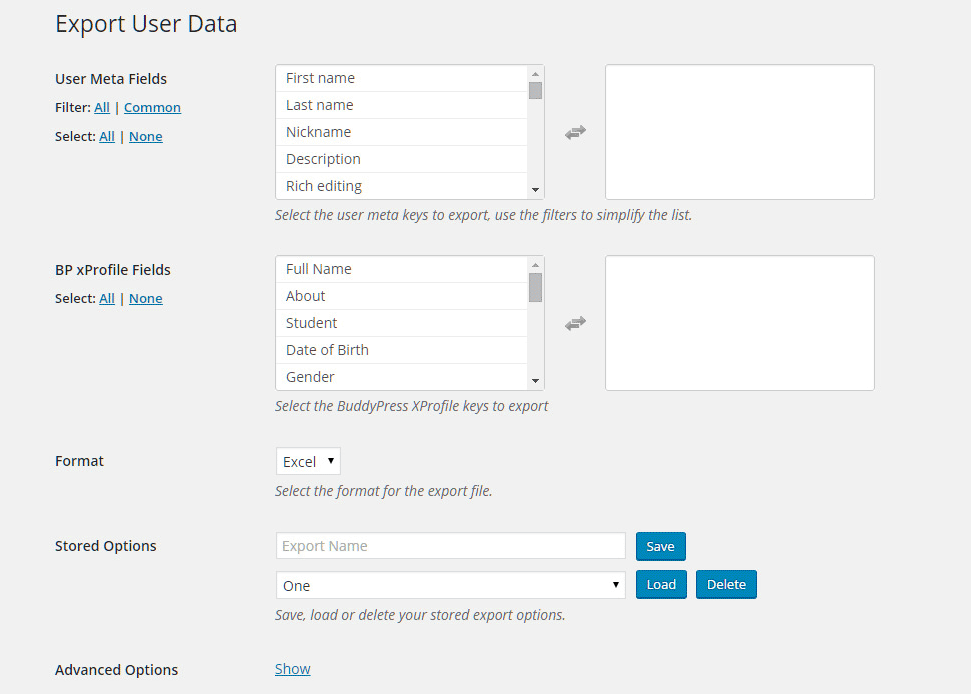
The Export User Data plugin is a great resource for WordPress users who need to transfer their user data from one site to another. The plugin easily creates a CSV file which can be downloaded quickly, allowing users to transfer data quickly and easily. The plugin is also beneficial for those who have multiple WordPress sites to manage, as it enables them to keep track of user accounts and member shipments across multiple sites, saving them time and effort.
The plugin is easy to install and use. Once installed, the plugin's interface will prompt users to select which fields they would like to export. By selecting the desired fields, users can then specify what type of data is to be included in the CSV file. The plugin also allows users to select which users they would like to export. This makes it easy to narrow down and filter the user data, further simplifying the export process.
Users can also use the plugin to transfer data to other formats such as XLSX, ODS, JSON, and XML, thus allowing them to transfer information to their desired destination. Furthermore, the plugin can be configured to include additional data in the exported CSV file, allowing users to customize what is stored in the file.
The plugin is also capable of running automated scheduled exports. This schedule can be modified to specify the frequency of exports, allowing users to control how often user data is exported. The plugin is also optimized for usage with popular caching plugins such as WP Super Cache and W3 Total Cache. This allows a website to minimize the amount of time needed to export data, as the data will be cached in the plugins’ memory, and will not need to be requested from the WordPress database like it would need to be without caching.