Lazy Load for Videos: Breakdown
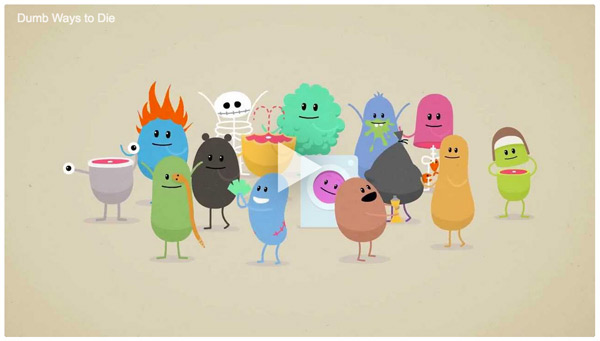
Lazy Load for Videos tackles the problem of slow website loading times by deferring the loading of videos until they are needed. This means that when a user visits a webpage, the videos on that page will only load when the user scrolls down and the video is in the viewport. For websites with a large number of videos, this can significantly improve the page load time and reduce the overall bandwidth usage.
One of the key features of this plugin is its compatibility with multiple video providers, such as YouTube and Vimeo. Lazy Load for Videos provides a simple and hassle-free way to embed videos from these platforms by utilizing their respective APIs. This ensures that videos are loaded efficiently and that the user experience is not compromised.
The plugin is easy to install and configure. Once installed, website administrators can access the plugin settings to customize its behavior to match their specific requirements. These settings include options to enable lazy loading for certain post types, specify the video thumbnail to be displayed before the video loads, and set a custom placeholder image. Additionally, the plugin allows for customization of the loading animation, autoplay settings, and more.
Lazy Load for Videos also offers a number of performance optimization features. Through its integration with image optimization plugins like Smush, the plugin can ensure that video thumbnails and placeholder images are properly optimized for faster loading. Additionally, it provides compatibility with caching plugins, allowing websites to take advantage of caching mechanisms to further optimize their performance.
From a user perspective, Lazy Load for Videos presents a seamless and uninterrupted browsing experience. The plugin intelligently handles video loading, ensuring that unnecessary bandwidth is not wasted and minimizing any potential buffering issues. Users will only need to interact with the video when they are ready to watch it, resulting in a smoother overall experience on the website.