Document Embedder: Breakdown
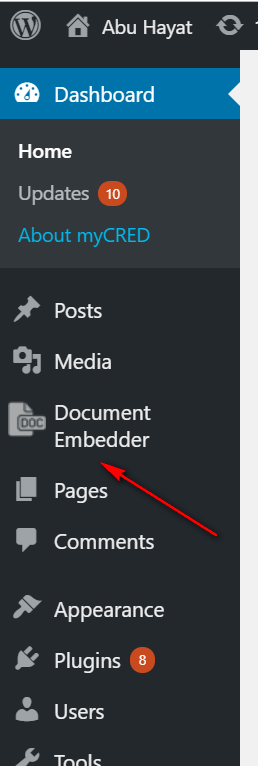
The Document Embedder is a WordPress plugin that enables users to easily embed documents into posts and pages. Designed to make the document embedding process simpler, the plugin works with a variety of popular document file formats such as – Word, OpenDocument, Excel, PowerPoint, PDF, Adobe Flash and SVG. All the user is responsible for is uploading the document and then inserting the post or page with the embedded document. This plugin allows documents to be embedded into posts and pages within an iframe tag.
Since the plugin is coded using WordPress standards, it recognizes links for various file types. Therefore, site visitors are not forced to install external plug-ins in order to view the embedded documents. Additionally, since it offers maximum control over the actual document size, website owners can provide precise information to viewers in the form of detailed textual information (or anything else) supplemented by the document itself.
In addition to being simple to use and providing all the necessary features, the Document Embedder also presents site owners with several options. The first option is the ability to hide the document names. This allows website owners to protect the contents of the documents, preventing the information from being accessed by hackers or site visitors who are not supposed to view it.
The second option is the ability to control the width and height of the documents. This allows webmasters to customize the size of the embedded documents, ensuring that they fit perfectly within the page or post. The last option is the ability to customize the documents’ background color, which can be set to various shades and colors.