EmbedPress – Embed PDF, YouTube, Google Docs, Vimeo, Wistia Videos, Audios, Maps & Any Documents in Gutenberg & Elementor: Breakdown
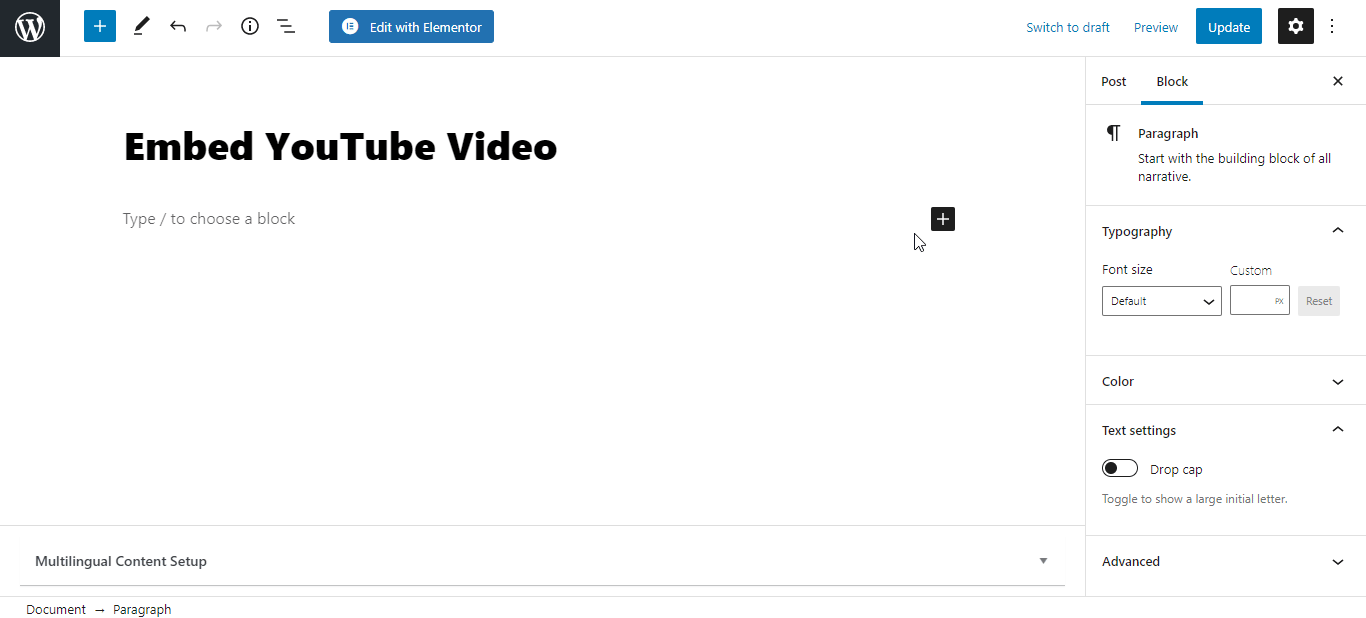
EmbedPress integrates with popular services such as YouTube, Vimeo, Google Docs, and Wistia. You can also upload documents from your device directly to the plugin. If you prefer, you can insert the URL of the media file or document you wish to embed. That way, you don’t need to upload the file to your WordPress site.
Once the document or media file is uploaded, you can customize it to fit your needs. For example, if you are embedding a video, you can add a play button, mute audio, and loop playback. If you are embedding an audio file, you can control the volume and the style of the audio player. You can also customize the size, orientation, and color for any type of file.
In addition, the plugin supports multiple document types. This includes PDF documents, Google Docs, Google Sheets, and Slides. This means you no longer have to manually embed each document into your WordPress site. Instead, just upload them using the EmbedPress plugin and all the documents will be neatly organized for you.
The plugin then automatically creates a gallery of all the documents and media files that you’ve uploaded. This makes it easy for visitors to find the content that they’re looking for. Furthermore, you can use the shortcode found in the WordPress sidebar to add these documents as widgets to any page or post.