Redirector: Breakdown
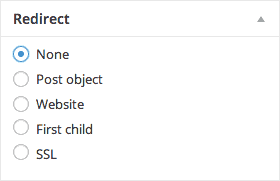
...
Redirector, as its name implies, primarily functions as a utility for managing and controlling website redirections. This allows for a much simpler handling of URL directing, giving you an edge when it comes to site navigation as well as SEO management.
Most website developers find the need to redirect a URL when they delete a page, change the website domain, or update a page's URL. Normally, without a redirecting tool, any user who tries to access these URLs would encounter a 404 error page. This could deteriorate the user experience, negatively affect the website's reputation and ranking, and consequently, disrupt the traffic flow to the website.
Redirector plugin steps in here to eliminate these problems. Once this plugin is installed and activated, it enables you to guide site visitors to an alternative page when the intended one is inaccessible. This utility handles these URL changes seamlessly without tampering with the user experience. By inputting the old and the new URL in the plugin's interface, the website will automatically direct the user accessing the older URL to the newer one.
Furthermore, Redirector affirms its versatility by allowing various types of redirections, including 301 (Permanent move), 302 (Temporary move), 307 (Temporary redirect), and 410 (Content deleted). This fulfills the need for various redirection scenarios that developers often encounter when managing a website. You can also use it to monitor the number of times a redirect has been implemented, allowing for better tracking of user navigation patterns, an essential element in understanding your website's usage statistics and leveraging this information for improved site optimization.
The Redirector plugin also supports wildcard and REGEX redirection, which simplifies the process of redirecting multiple URLs at once. It's a time-saving boon for busy developers or website managers. This showcases the convenience and comprehensive utility offered by the Redirector plugin, making it a significant asset for effective website management.