Interactive Image Map Plugin – Draw Attention: Breakdown
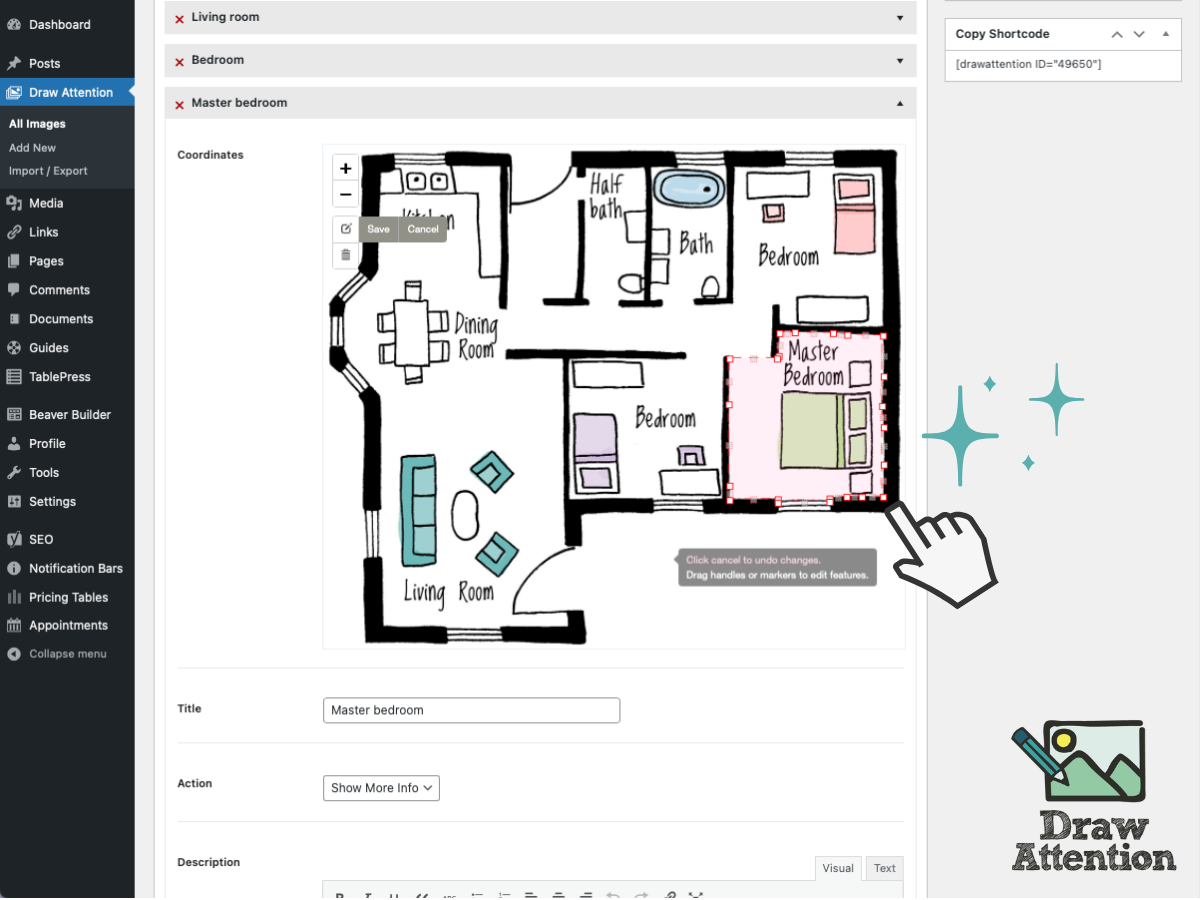
Interactive Image Map Plugin – Draw Attention is the perfect solution for anyone looking to create stunning interactive images for their WordPress website or blog. This plugin makes it incredibly easy and straightforward to create image maps with complex shapes, and all the necessary tools are provided right inside the plugin interface. The user interface of the Interactive Image Map Plugin – Draw Attention is streamlined and optimised for convenience and intuitive use. The plugin allows users to upload an image of their choice and define clickable hotspots with pinpoints or polygons, enabling users to connect different parts of their image with relevant content. You can also add title and descriptions to each hotspot, as well as links to other websites, posts or pages. Additionally, users can edit the look of their image map by changing the colour and style of the hotspots.
In terms of practical use, the Interactive Image Map Plugin – Draw Attention is a great tool for drawing attention to a certain part of a digital design or illustrating complicated concepts quickly and easily. The interactive image map can be used to present different types of content in an engaging and visually appealing way, as well as promote products and services or drive traffic to other areas of the website. All in all, the plugin can be used in a variety of situations, from providing visual guides and building navigation systems to creating interesting infographics, and more.