WordPress Gallery Plugin – NextGEN Gallery: Breakdown
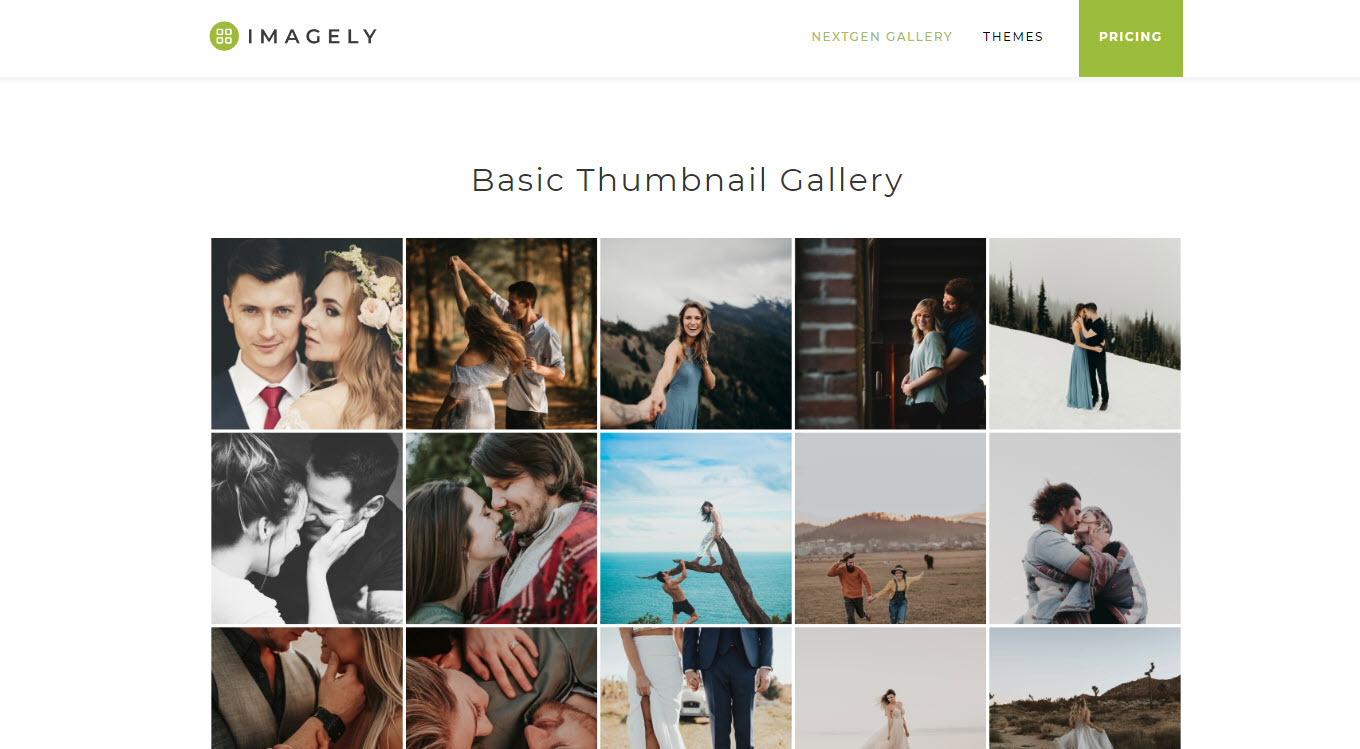
NextGen Gallery offers an incredibly comprehensive set of features that allow users to create and manage their galleries with ease. To begin, users are able to organize their galleries into digital folders for easy sorting and categorization. Within each folder, they can then create multiple galleries of different formats and types. For example, they can create galleries with just images, just videos, or a combination of both. Additionally, users can also customize the look and feel of the gallery with the ability to choose from a variety of predefined color schemes as well as font and background images. They can also set up and manage different user accounts for easier viewing and access to the galleries.
NextGen Gallery also offers users access to an impressive array of features that allow them to easily upload, share, and manage the digital media within their galleries. With support for importing images from various popular photo sharing websites, such as Flickr and Instagram, NextGen Gallery makes it hassle-free to add new content to a user’s gallery. Users can also share the galleries they create on other social media platforms with the click of a button, making it easy to reach a wider audience. Finally, the plugin also provides users with a simple but powerful user interface that allows them to quickly and easily make changes or adjustments to the galleries with just a few clicks of the mouse.
NextGen Gallery also provides users with a robust set of tools and features to facilitate the protection and safeguarding of their galleries. Users can choose to enable password protection to keep unauthorized access to their galleries at bay. They can also choose to enable image watermarking, which will add a unique identifier to the images in the gallery, and can also choose to disable right-clicking or image saving to discourage theft and ensure their work remains protected.