Controlled Admin Access: Breakdown
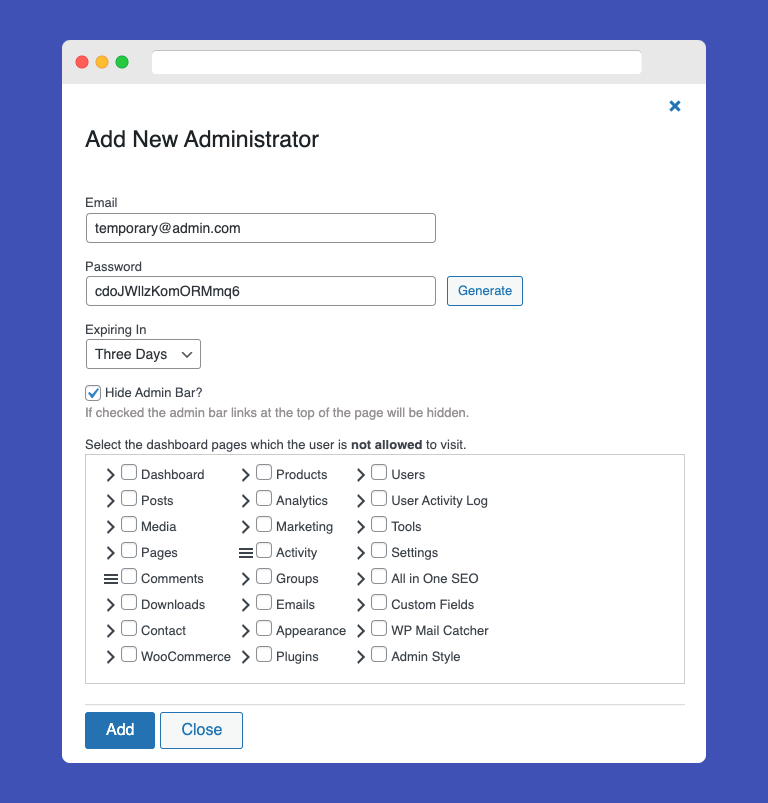
Controlled Admin Access offers WordPress administrators and users the ability to design and configure their own user roles based on the permissions they have set for each user group. For example, user roles can be sorted into categories such as “administrators”, “eCommerce account holders”, or “bloggers”. Furthermore, the plugin can be used to restrict access to certain posts, pages, and features of a website. With flexible control over the user roles of individual site visitors, admins can customize and specify who has the rights and privileges to the areas of the site they have access to. Furthermore, the plugin also offers an array of safety and security features to protect admins from intruders. It includes the ability to hide passwords, prevent malicious accounts from being registered, and block suspicious login attempts.
Controlled Admin Access also helps users extend user capabilities when guests can contribute to their website or a blog. With this plugin, admins can configure the user roles so that appropriate privileges are given to visitors. Additionally, the plugin allows users to customize user roles and settings so that they can designate the specific permissions and restrictions granted to each user. Once the configuration is set, users can easily make changes or updates that are needed and not have to worry about unauthorized access.
Lastly, this WordPress plugin also showcases a comprehensive logging feature that logs all user actions and changes on the site. This offers admins a comprehensive and detailed view of their user base and enables them to monitor user behavior and activity much easier. With an up-to-date log, administrators can quickly identify suspicious activity and immediately take action to terminate any security breaches.