Simple Revisions Delete: Breakdown
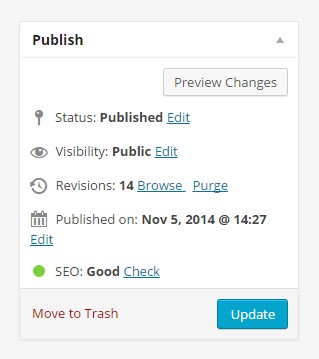
...
Upon installation of the 'Simple Revisions Delete' plugin, WordPress users can experience a significant change in their website management routine. This plugin exploits an integral part of WordPress's functionality - its ability to automatically save revisions of your pages and posts. While this feature is significantly beneficial in case of accidental deletions or the necessity to rollback changes, it might also result in hundreds of unnecessary drafts and revisions stored in the database.
The 'Simple Revisions Delete' plugin comes with a simplifying solution to this issue. This tool adds a 'Revisions' column to the posts/pages section on the WordPress dashboard. The number of stored revisions for each post or page will be visible in this column. It facilitates the user to get a clear picture of how many revisions are present for each item within seconds.
After choosing specific posts/pages, a simple click on the 'purge revisions' button can clear all old revisions associated with those items. Alternatively, the user can perform an action to delete revisions from all posts and pages simultaneously. This process will help WordPress users maintain a leaner, cleaner, and more efficient database.
Nonetheless, the users do not lose control over what revisions to keep and what to discard entirely. The 'Simple Revisions Delete' plugin allows you to configure the number of latest revisions you wish to retain. So if you determine that you want to keep only the most current five versions of each post or page, you can do that with ease.