Custom Login: Breakdown
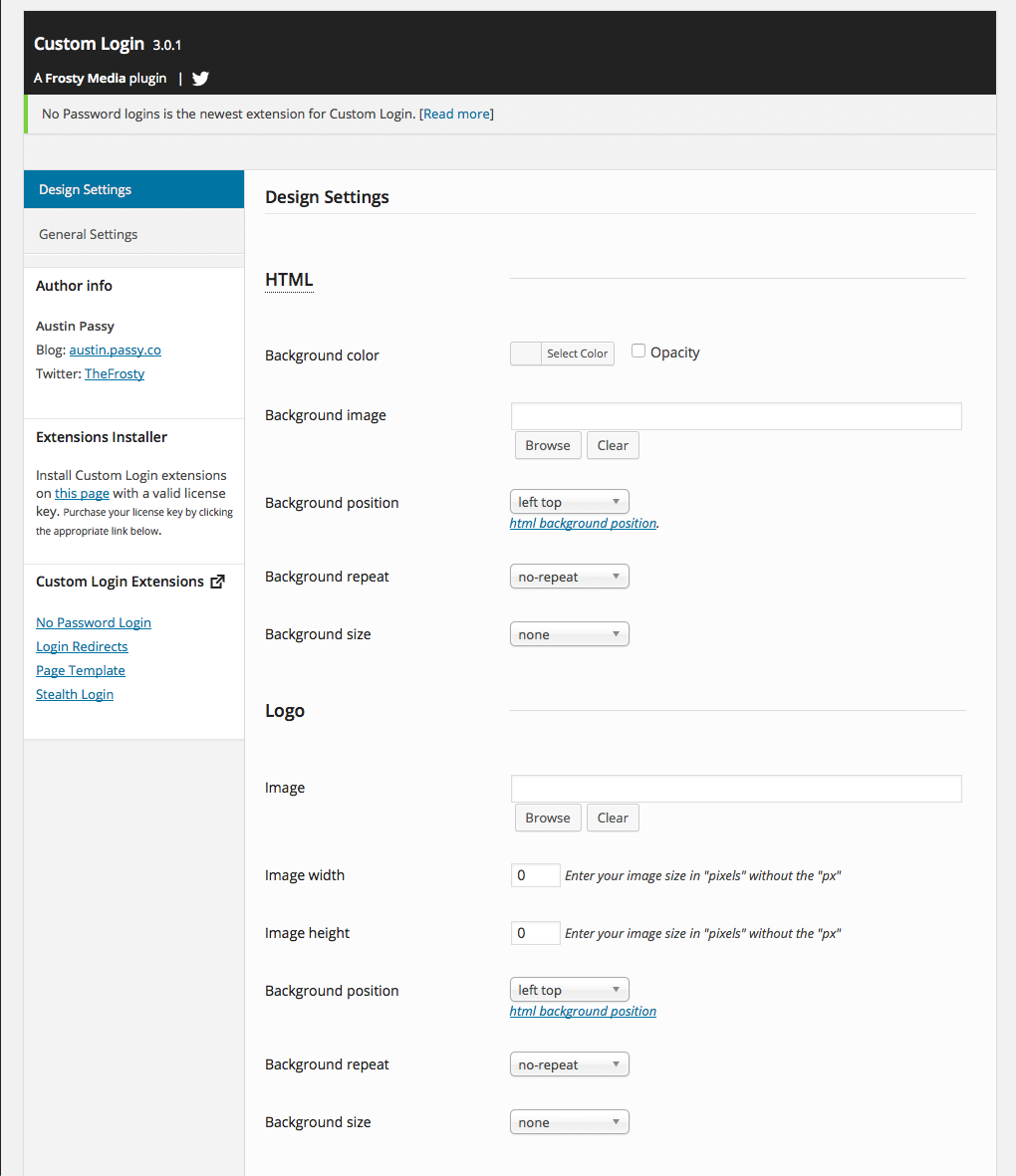
Custom Login is a highly-customizable WordPress plugin that enables users to completely customize the look, feel, and functionality of the WordPress login page. It boasts a wide range of features that can be used to modify virtually all aspects of the login page, including its background, logo, and color scheme. The plugin allows for extensive customization options, allowing users to add HTML and/or CSS code to the login page to change its appearance and improve user experience. Custom Login also offers additional features for more advanced users, such as reCAPTCHA options and password restrictions.
Custom Login includes a wide variety of customization options, ensuring that users can customize their WordPress login page to their exact preferences. For example, users are able to change the background image or color of the login page, as well as customize the logo to reflect their own branding. Custom Login also allows users to change the color scheme of the login page, giving them the ability to make the page more aesthetically pleasing for their visitors. Additionally, users have the ability to add HTML or CSS code to further customize the login page and make it more user-friendly.
In addition to these customization options, Custom Login offers a range of special features designed to improve security and user experience. For example, the plugin offers reCAPTCHA options, which allow users to verify the authenticity of their visitors before allowing them to access their website. In addition, users are able to set restrictions on passwords, requiring strong passwords for added security. Furthermore, users can enable and disable login features, allowing for more control over user access to their website.