Adjust Admin Categories: Breakdown
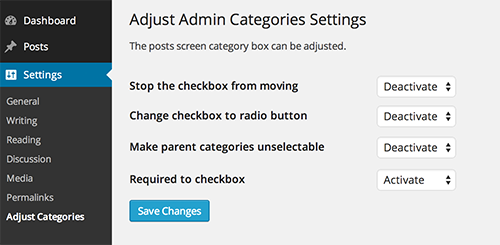
The Adjust Admin Categories plugin allows users to curate and adjust their WordPress website directory and directory categories with minimal effort and at a fraction of the time. This plugin gives WordPress site administrators the ability to add, delete, and edit categories as well as navigation labels for categories. Additionally, the plugin offers several customization options to allow users to set their categories to be hidden or visible from their frontend users. These features give users the flexibility to customize the categories on their WordPress site to reflect whatever label they would like.
The Adjust Admin Categories plugin also provides a navigation, categories, and pages setup wizard. This wizard guides users through the setup process by leading them through a step by step instructions for adjusting their backend categories. The user is able to adjust the categories accordingly resulting in a much simpler user experience. Furthermore, users are able to visualize their new directory structure thanks to the ability to see a preview of the changes before implementing them. Additionally, the plugin features a drag and drop feature allowing for an even more efficient user experience.
The plugin also offers several additional features for users to benefit from. One example is the ability to set up specific default categories for each page. This means that when a new page is created, it will adopt the predetermined categories automatically. This also applies when cloning a page or when setting up a new post.