External Links in New Window / New Tab: Breakdown
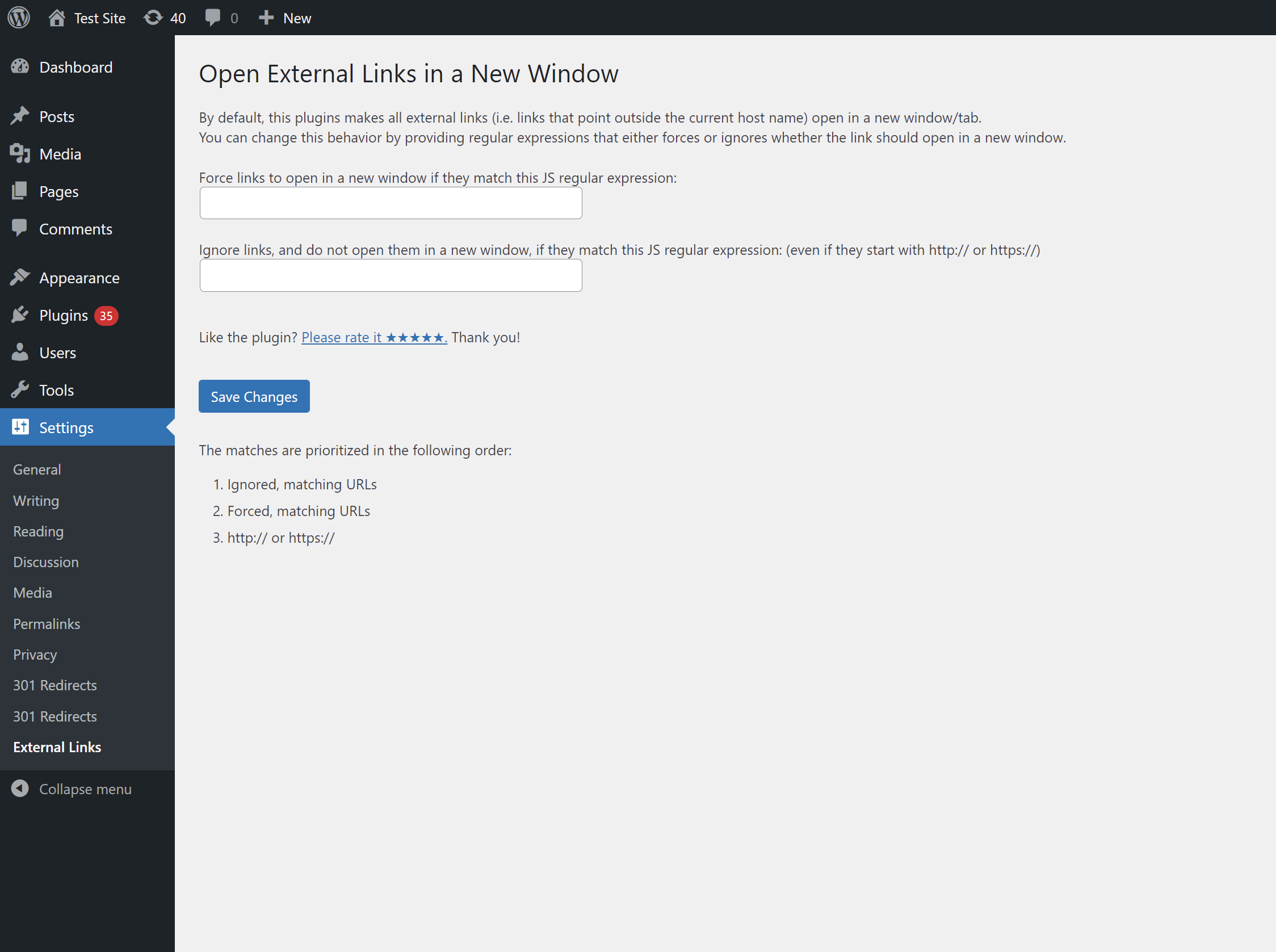
Developed by Jaimen Vaghefi, External Links in New Window / Tab is a straightforward and user-friendly plugin that enables WordPress website owners to determine how outbound links open. This plugin enables WordPress users to selectively open external links in either a new window or a new tab without the need to manually add code to their page. This can be achieved with one click, and links can be opened individually or in bulk.
The plugin has been designed to integrate seamlessly into the WordPress page editor, where website owners can select any external link. A dropdown menu allows the link to be opened with one click, either in a new window or a new tab. For bulk open, users simply have to select the links and choose the chosen option in the top menu. It won’t open anyLibrary/Asset links into a new window or new tab, so internal navigation and page assets are unaffected.
In addition to the standard functionality of opening external links in a new window or tab, External Links in New Window / Tab features two additional settings. The ‘Nofollow’ option allows users to add a rel="nofollow" attribute to the selected link to prevent search engine robots from crawling or indexing the external link. They can also add a ‘Noopener’ attribute, which prevents the external link from accessing the browser window object of the end user and effectively minimizes security risks.