Bulk Move: Breakdown
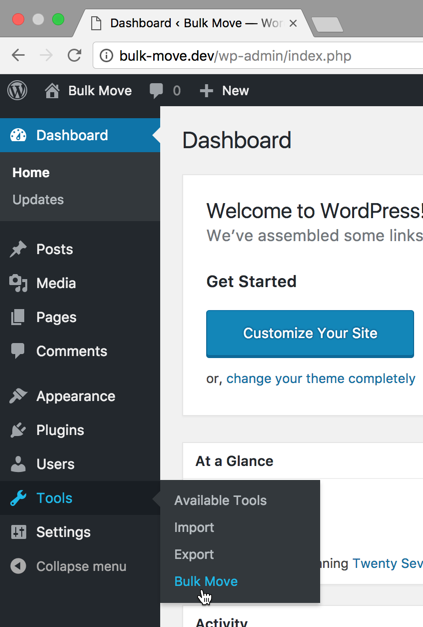
The ‘Bulk Move’ WordPress plugin is a comprehensive and robust tool. It allows users to move posts, pages and attachments between different categories with ease. This plugin provides several features that help to organize content quickly and efficiently. Firstly, users can select posts, pages, and attachments from a single location, and then choose from several options for sorting and transferring them between categories or tags. Secondly, users can preview the posts or attachments before moving them to ensure they are correctly placed. They can even specify particular post types and categories, so that only certain kinds of content are affected.
The ‘Bulk Move’ WordPress plugin also allows users to search and filter posts or attachments by title, author, date added, or tags. Users can then quickly move these posts, pages or attachments to their own desired category or tag with the click of a button. Furthermore, the plugin also allows users to keep track of their moved posts, pages and attachments. This allows users to easily access the original posts for future uses, ensuring a smooth editing process.
Finally, the ‘Bulk Move’ WordPress plugin is also highly customizable. Users can adjust the display settings to show more or fewer options, or add a custom icon for each category. Moreover, users can also control who can and cannot view or access the plugin, making sure the content remains secure.