Table of Contents Plus: Breakdown
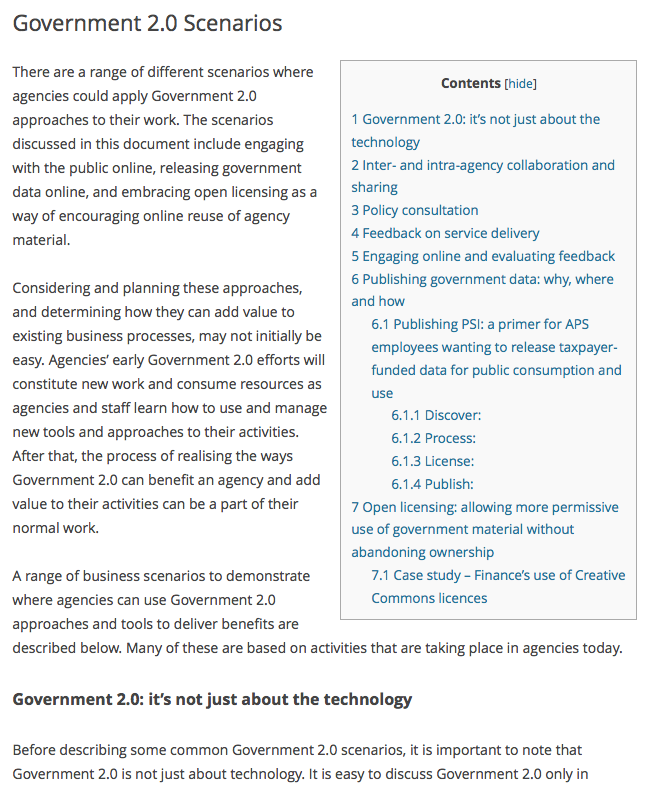
Table of Contents Plus is an intuitive plugin that makes it easier for WordPress users to create a well-organized table of contents for their website. This plugin allows users to insert a table of contents into any theme or page they want. With the plugin, a table of contents can be generated dynamically using existing page or post titles. This makes creating a table of contents a breeze. Additionally, users have the option to customize their table of contents by including or excluding certain pages and posts. The plugin also has handy features for sorting and ordering pages and posts, making it easy to create the perfect table of contents.
The plugin also offers multiple design options so that users can tailor the look and feel of their table of contents to their website. The plugin also supports custom HTML and CSS, meaning users have complete control over how they want their table of contents to appear. Additionally, the Table of Contents Plus plugin supports global shortcodes, making it easy for users to quickly create tables of contents in different places throughout their site.
Finally, the plugin has advanced features such as automatic slug generation and support for page hierarchies. This lets users create more complex table of contents that are tailored to the specific needs of their website. Additionally, users have the ability to exclude certain pages and posts from their table of contents and hide them unless the visitor actively searches for them.