Meta Tag Manager: Breakdown
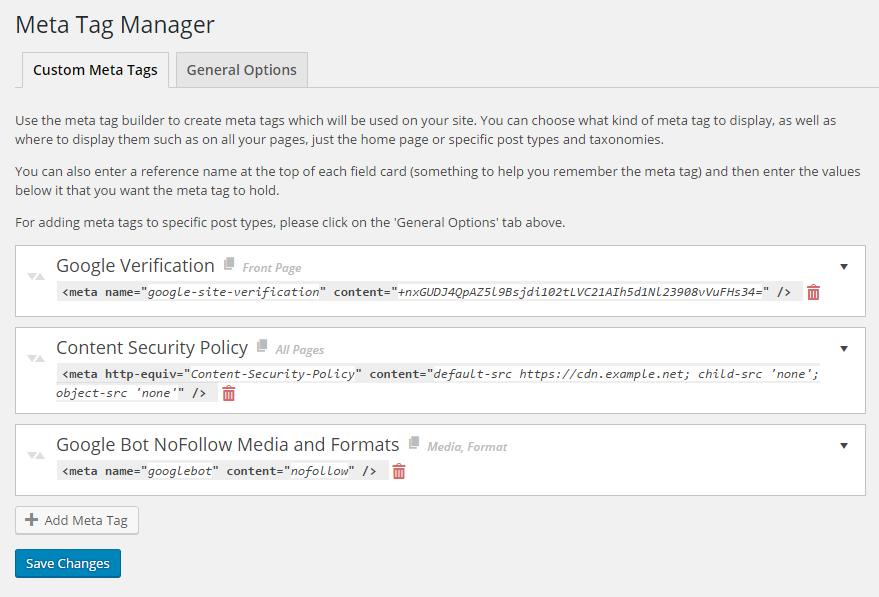
Meta Tag Manager for WordPress offers a range of powerful and easy-to-use features for website owners and administrators. The plugin can be used to create, edit, delete, and preview the meta tags of any website without the need for any coding knowledge. The plugin also offers an intuitive drag-and-drop interface that makes it easy to add, remove, and reorder meta tags. Moreover, Meta Tag Manager for WordPress allows website owners to apply meta tags to individual pages or posts, or to entire sections of the website, as well as to easily optimize meta tags for image, video, and other types of content. The plugin also offers advanced features such as bulk editing, which allows administrators to quickly apply the same tags to multiple pages. Additionally, users can set up redirects for when meta tags are deleted, or they can use the meta tag generator to quickly generate specialized meta tags.
Meta Tag Manager for WordPress also offers detailed analytics and reporting tools so that administrators can view a comprehensive overview of their website’s meta tags and their performance. This includes detailed reports on how often each meta tag is being used, as well as on the effectiveness of individual meta tags. Additionally, with the plugin’s built-in monitoring system, administrators can keep track of changes that are made to the website’s meta tags over time.