Snazzy Maps: Breakdown
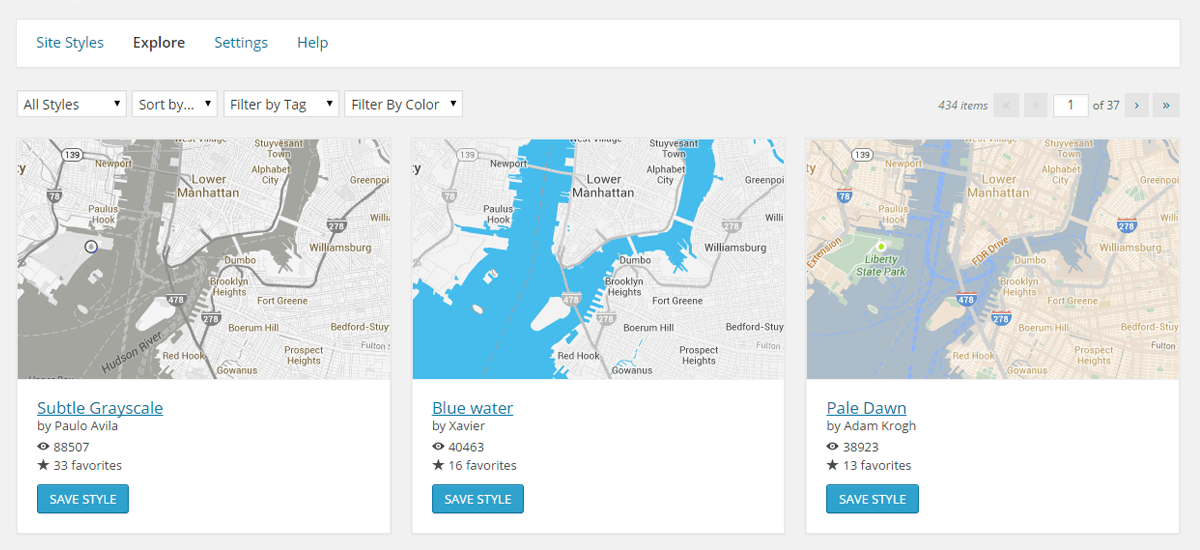
The 'Snazzy Maps' WordPress plugin is designed to make it easier for website owners to add stylish, interactive maps to their pages. The plugin offers a curated library of both Google Maps styles and custom styles created by the 'Snazzy Maps' community. With the plugin installed, site builders can easily select and add the map they want with a few mouse clicks.
The plugin is specifically designed for WordPress websites, so users don't need to worry about compatibility issues. Moreover, it allows for the integration of multiple maps so that website builders can choose which ones best meet their design requirements. For full functionality, the 'Snazzy Maps' WordPress plugin also supports additional interactive features, such as draggable pins and inline street views.
When it comes to customization, this plugin is second to none. It offers users a huge range of options and features that can be tailored to their own needs. These features range from selecting the type of map to the zoom level, adding labels, markers, and other elements, to adjusting the look and feel of the map.
What sets 'Snazzy Maps' apart from other WordPress plugins is its focus on simplicity. With its minimalistic design, the plugin doesn't require users to have any coding or design experience to get their maps up and running. Furthermore, the plugin's clean and intuitive interface makes configuring settings and making adjustments quick, easy, and hassle-free.