Meks Easy Ads Widget: Breakdown
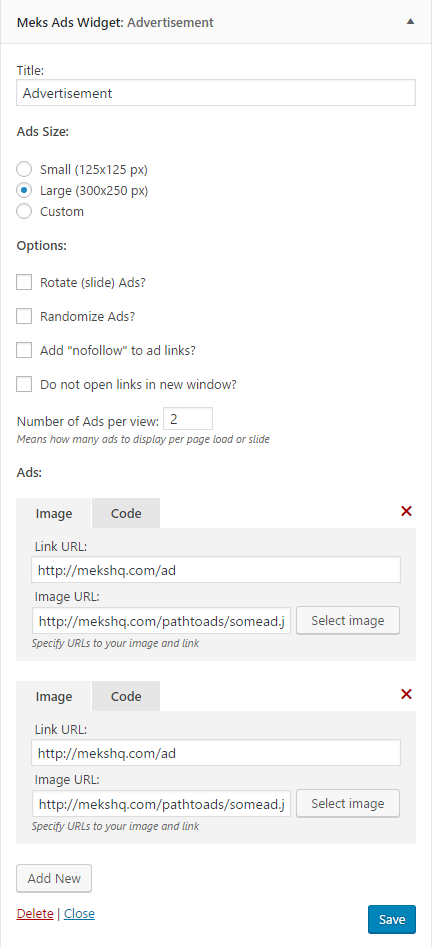
Meks Easy Ads Widget is incredibly user-friendly and simple to set up and use. After downloading and installing the plugin, all you need to do is select the widget or sidebar you want to display the banner ad on and insert the HTML code provided by the ad network you’re using. Your ad zones can display ads from multiple networks at once, as the plugin supports Google Ads, Taboola, and Outbrain. It also supports custom HTML codes, and so you can start displaying sponsored ads that you have created from scratch.
The plugin also offers users various customization options. For example, you can choose to display the ad zone only on specific pages, or to set up an ad rotation system for the ads in that zone. It’s also possible to set a maximum number of ads to be shown in the same ad zone. Additionally, you can set the frequency at which each ad in the same zone will be refreshed.
Meks Easy Ads Widget also allows WordPress users to add their own responsive ads and display them on any device. This ensures that ads will look great on laptops, tablets, or smartphones. Moreover, the plugin makes sure that ads are responsive, so users don’t have to worry about ads not fitting their devices’ screens.