Exclude Pages From Menu: Breakdown
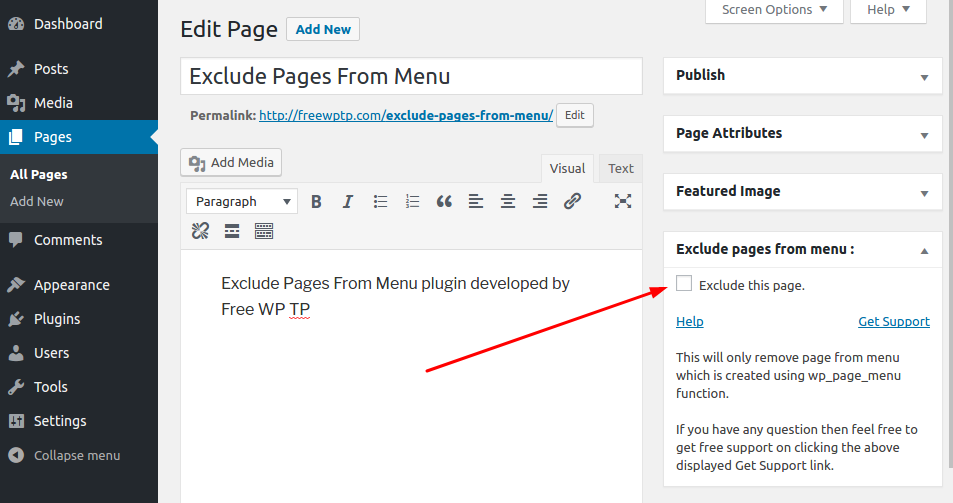
Excluding pages from menus is a great way to improve the navigation flow of a website. With the Exclude Pages From Menu plugin, this task can be accomplished with just a few clicks. There are many advantages of using this plugin, from cleaning up cluttered navigation menus to improving the overall UX of the website.
The plugin can be used to hide any individual page from all menus or from certain menus, making it easy to remove outdated or unnecessary pages. It also provides the ability to ‘exclude all child pages’ from a parent page, which is a great way to keep menus organized and more manageable.
To use the plugin, simply install and activate it on the WordPress dashboard. From there, the user can select pages from the list of available pages and exclude them from the menus they have chosen. This list of pages can be filtered by title or by date to make searching for the desired page much simpler and faster. The plugin also features the ability to add custom CSS if desired, allowing users to further customize the appearance of their menus.
Another helpful feature is the ability to quickly change the order of the pages in the navigation menus. This eliminates the need to individually drag and drop each page into place. The plugin also allows users to customize the display settings for the page, giving them control over how they appear on the website.
The Exclude Pages From Menu plugin is compatible with most WordPress themes, including the popular Genesis and WooCommerce themes. This makes it easy for website owners and administrators to make full use of the plugin's features.