Disable XML-RPC: Breakdown
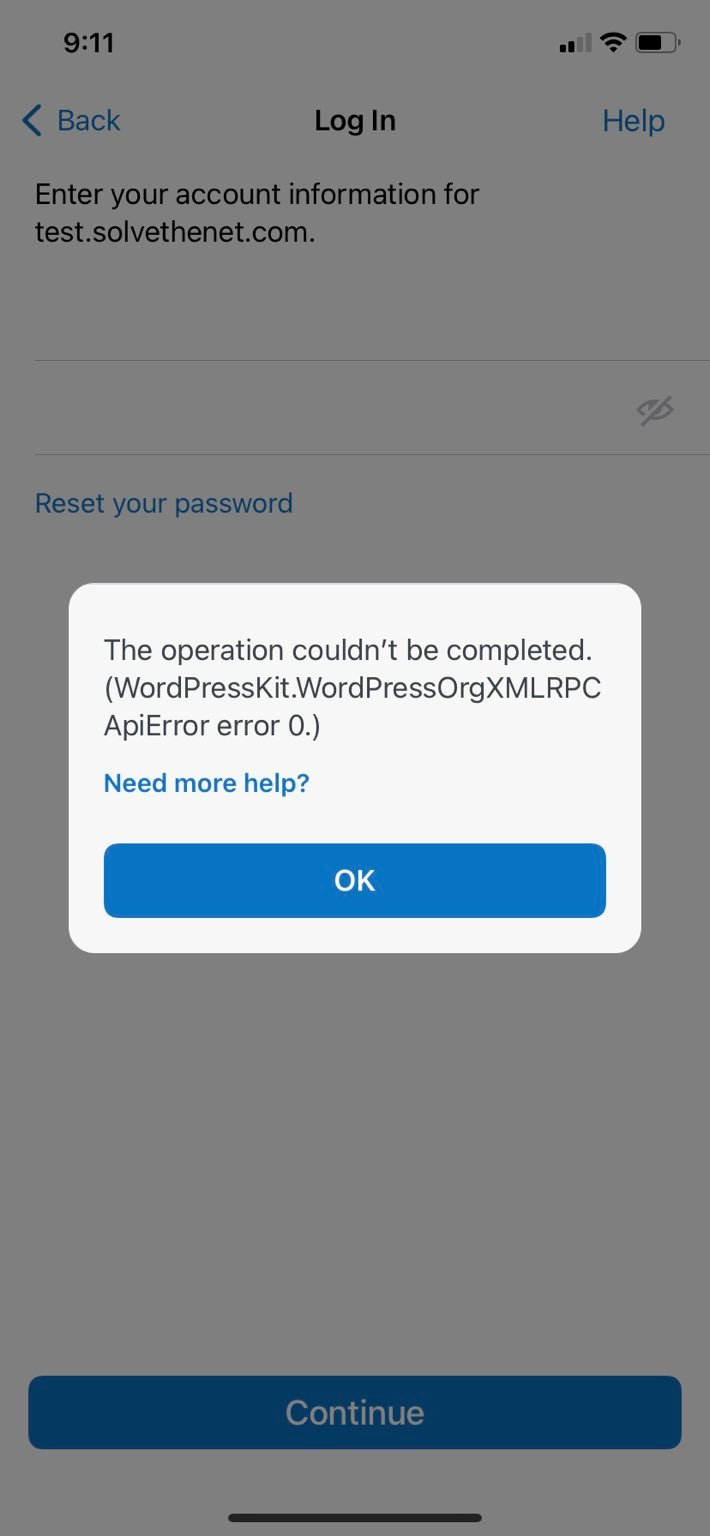
Disable XML-RPC is a simple yet powerful, open-source WordPress plugin. It allows the users to disable XML-RPC on the site, while leaving the associated functions enabled. RSS, Atom, and other API-driven functions are simply disabled if XML-RPC is disabled. This makes the plugin extremely useful for sites looking for additional security. The plugin also adds support for blocking the Pingback.ping method and write API endpoint, making it harder for attackers to penetrate the WordPress site.
The plugin is completely free and there are no setup options needed. All that is required is to install the plugin, activate it, and let it go to work. The plugin will instantly disable the XML-RPC protocol, making the site more secure against malicious attackers. Other settings will also be disabled, such as remote publishing, the WordPress mobile app, and more.
The plugin also comes with other features that allow users to further customize their site security. Users can choose to disable specified XML-RPC methods for added control. They can also select which user roles are allowed to use the XML-RPC protocol. As a result, only users who absolutely need the protocol can access it, making it much more difficult for malicious activities to take place.