Post Duplicator: Breakdown
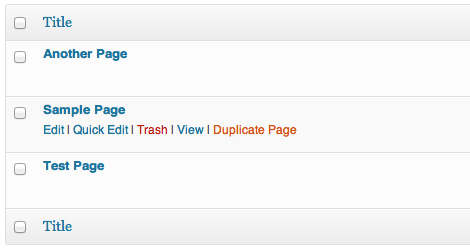
Post Duplicator allows users to quickly and easily create copies of existing posts, pages, and other custom post types. With the plugin, users can clone posts, pages, and custom post types in a matter of seconds, and with no additional effort. After creating a clone, users will have two independent versions of the same post or page, each with their own unique set of data. Post Duplicator even gives users the option to choose what content should be cloned, including titles, taxonomies, metadata, images, and other media.
The plugin also features a Translation option, with which users can create a fully-translated version of existing content from within the WordPress dashboard. This feature is particularly helpful for creating multilingual websites, as users can easily translate content with just a few clicks. Additionally, the plugin offers a Section Drafting feature, which allows users to create drafts of sections of a post or page in just a few quick steps. This feature is great for getting feedback from others or creating different versions of a post or page for testing purposes.
Post Duplicator is incredibly user-friendly and easy to use, even for beginners. After selecting the Duplicate, Translate, or Section Draft options from the plugin's menu, users will be presented with a list of available posts, pages, and custom post types to clone, translate, or draft into new sections. From this list, users can select the post or page they want to clone, translate, or draft and use the provided text editor to customize their content.