WP Last Modified Info: Breakdown
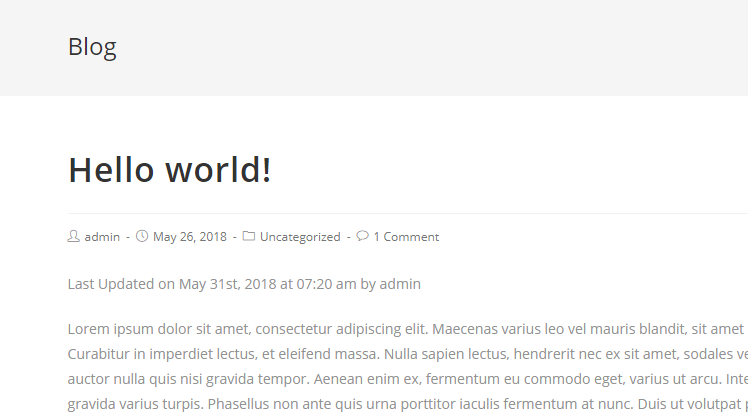
The WP Last Modified Info plugin is a great tool for keeping track of changes made to your WordPress site. It works by allowing you to specify which pages, posts, or custom post types you want to monitor. Each time a change is made to those pages, a time stamp and the user who made the change will be added. This makes it easier to see who made the changes and when they were made, without having to manually check every page or post.
The plugin also allows you to customize the display of the time stamp and user details. You can choose between the date and time format, as well as the text color and size. You also have the option to display the user’s details, such as avatar or name. This customizability allows you to fit the style of the time and user details to your site’s overall design.
Once the plugin is installed, you will see a special box on the bottom of each page or post that contains the time stamp and user details. This is a great way to keep track of changes made to your WordPress site and ensure everything is up-to-date.
The WP Last Modified Info plugin is free and easy to install. Just download the plugin from the WordPress plugin directory, install it, and activate it. After that, you can configure the plugin’s settings to fit your specific needs. The settings page contains helpful information and a tutorial to help you get started.