Document Gallery: Breakdown
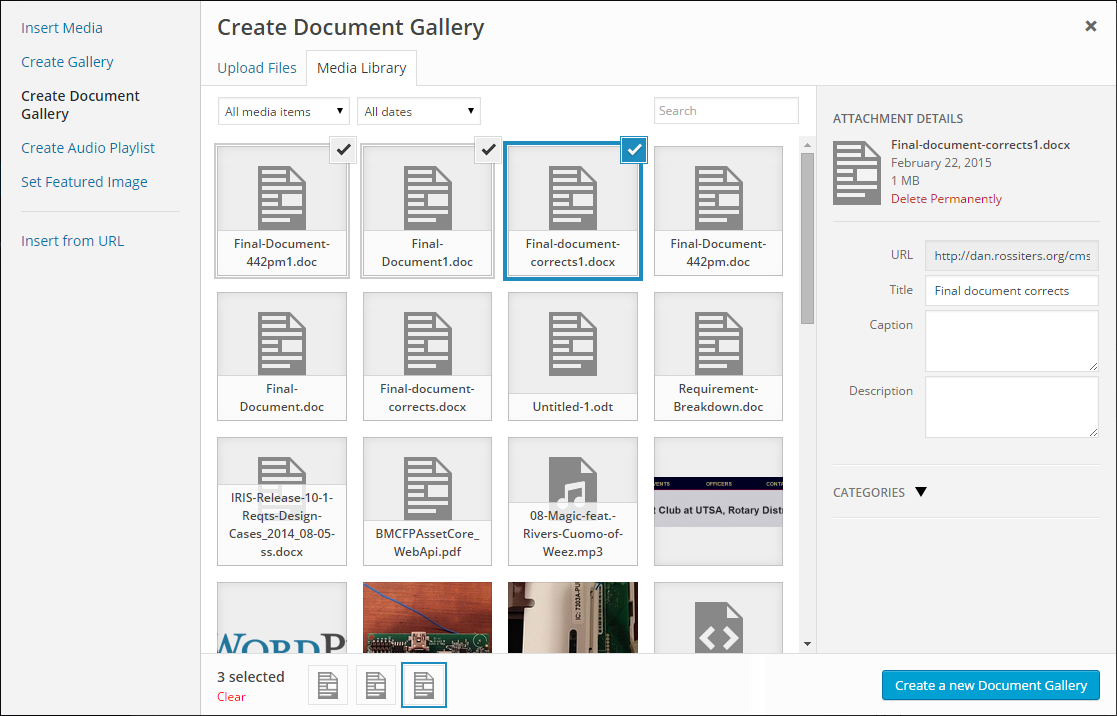
Document Gallery makes it easy to share documents in a WordPress site. The plugin can be downloaded and installed from the WordPress Directory and requires minimal setup to get started. Once installed, an intuitive drag-and-drop interface allows users to upload their documents in a variety of formats quickly and easily. Once a document is uploaded, Document Gallery will automatically generate a thumbnail for it, providing a quick preview of the document. This plugin can also recognize a variety of category tags associated with the documents, allowing users to efficiently search for and filter documents.
Document Gallery also offers advanced customization features that allow users to upload and display documents in an array of layouts. The plugin gives users the ability to choose between grid and list layouts, and customizable grid sizes are available so that users can create the ideal view for their desired project. Additionally, the plugin provides a number of sorting features, allowing users to sort documents in the gallery by category, date, title, etc. Users can also set various color palettes, text sizes, and fonts for more personalized displays.
For those looking for more robust control over their document galleries, Document Gallery allows users to create custom filters, enabling them to sort documents by various criteria. The plugin also offers a filtering system for the information associated with the documents, allowing users to pinpoint documents based on specific tags. Moreover, Document Gallery also supports various WordPress-compatible language packs, allowing documents to be displayed in multiple languages.