Google Analytics and Google Tag Manager: Breakdown
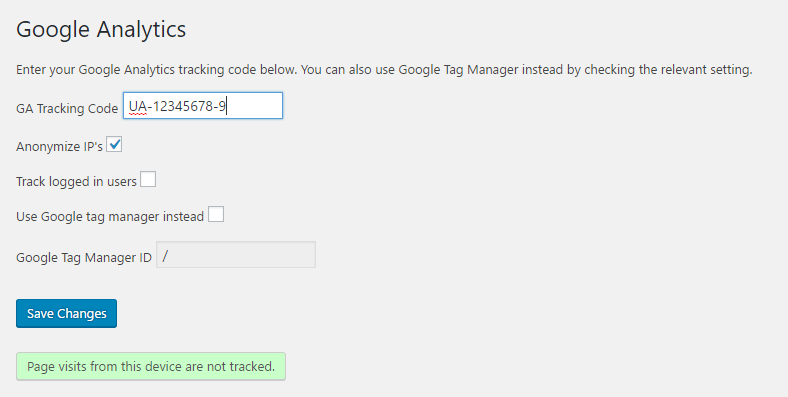
As a WordPress user, the ‘Google Analytics and Google Tag Manager’ plugin is a powerful tool that can help you understand the performance of your website. It does more than just track the number of website visitors. With this plugin, users can also get details on which keywords or phrases are being used to find their website, where visitors go on the website, and which referral sources bring in the most traffic. In addition, the plugin also offers various analytics views such as real-time data and goal tracking – which allows users to measure personalized goals such as click-through or sign up rates.
Moreover, the plugin can also be used to get deeper insights into customer behavior. For instance, users can use the plugin to analyze how visitors interact with the website over time, which can provide powerful information that can be used to create better customer experiences. The plugin also offers the ability to see how well your web pages are converting – whether they’re motivating customers to purchase something or perform any other action. Finally, the 'Google Analytics and Google Tag Manager' plugin is designed to increase the efficiency of your website by assisting with A/B testing and remarketing, allowing you to make data-driven decisions for online campaigns.