Duplicate Menu: Breakdown
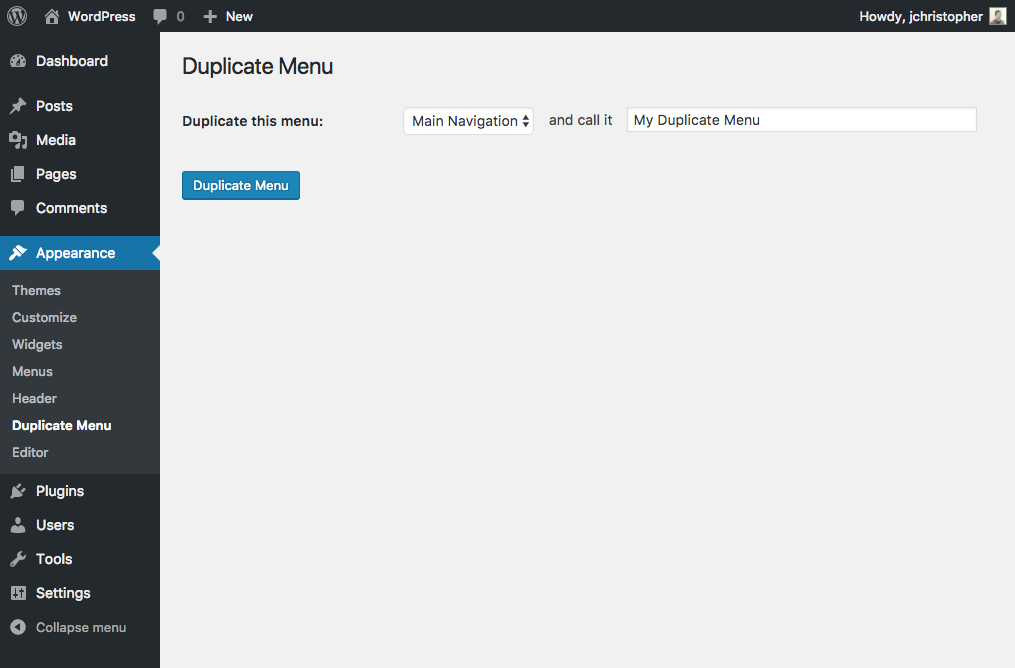
The Duplicate Menu plugin is an easy-to-use plugin that makes creating duplicate menus a breeze. This plugin was created by FoxWebDesigns, and is constantly being updated to provide users with the best experience possible. The plugin has a very intuitive user interface, and it is compatible with all WordPress themes and content types. To use the plugin, all you have to do is select the menu that you would like to duplicate and click the “Duplicate” button. The plugin will then create an exact duplicate of the existing menu, so you can start making changes without worrying about affecting the structure of the existing menu.
The Duplicate Menu plugin also includes options for easily customizing the new duplicate menu. You can choose to change the name, description, visibility, and position of the duplicate menu. You can also change the order of custom links, rename items, set active submenus, and even add new items. The plugin also allows you to set a specific menu as the default, so you don’t have to manually assign a default each time.
The Duplicate Menu plugin is a great way to make changes to your existing navigation structure without having to start from scratch. It’s a great way to quickly make changes to your WordPress website, and it can save you a lot of time and effort.