Advanced Post Block – Display Posts, Pages, or Custom Posts on Your Page: Breakdown
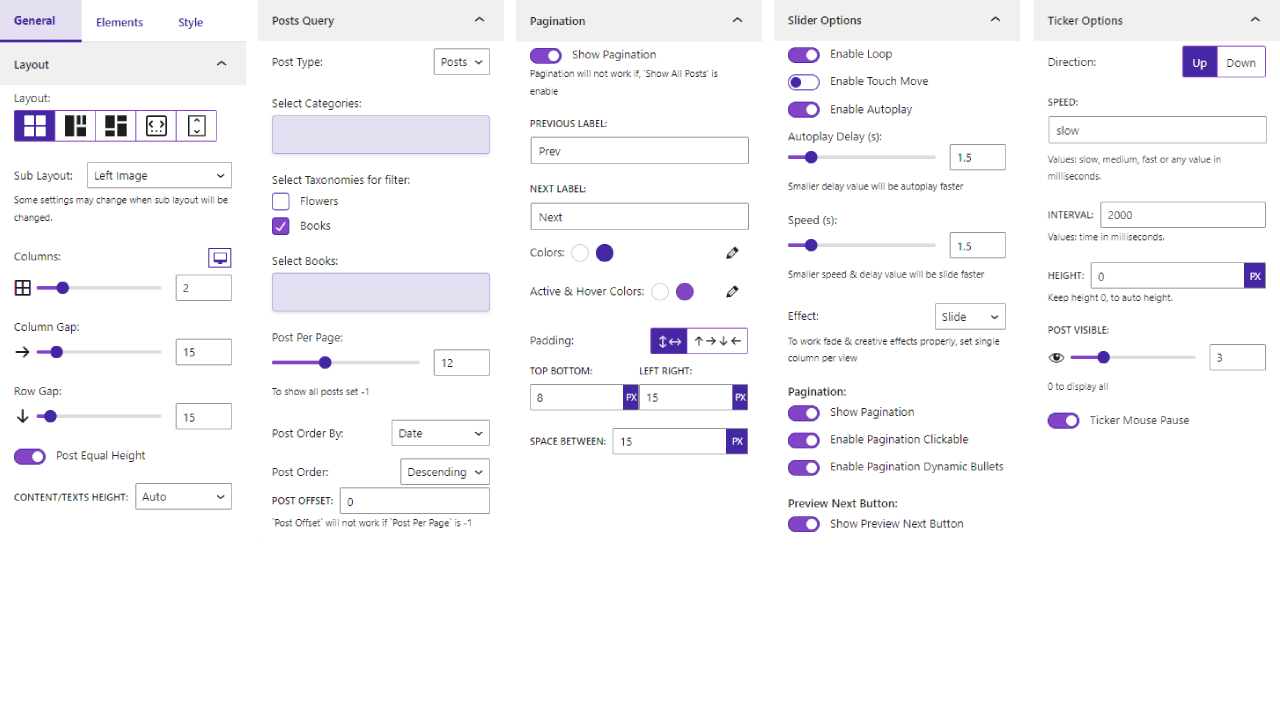
Using the Advanced Post Block – Post Grid for WordPress block editor plugin, users needn’t waste time and effort creating intricate grids or finessing HTML and CSS code to display their content in an attractive and convenient format. This plugin takes the guesswork out of all that, delivering an intuitive drag and drop interface that allows users to create their post and page grids and lists in a matter of minutes.
The plugin supports virtually any post types available in WordPress, making it one of the most versatile grid plugins available. In addition to regular posts, users can also display custom post types, taxonomies, or other post-related items with equal ease.
The plugin also includes a comprehensive set of user settings. This includes options such as the ability to set grid or list layout, post sorting, column number, item spacing, template selection, etc. All of these settings are designed to give users complete control over the look and feel of their post grids.
In addition, users can also customize the colors, fonts, borders, and sleepers of their desired post grids. This allows them to customize their content according to their specific needs and preferences. It also helps users easily distinguish their content from a pool of other posts.
Lastly, the plugin also features a powerful search feature, which allows users to quickly find their desired content. This is especially useful for those with an extensive archives of posts and pages, which otherwise can be a tedious task to manage.