Post Grid Elementor Addon: Breakdown
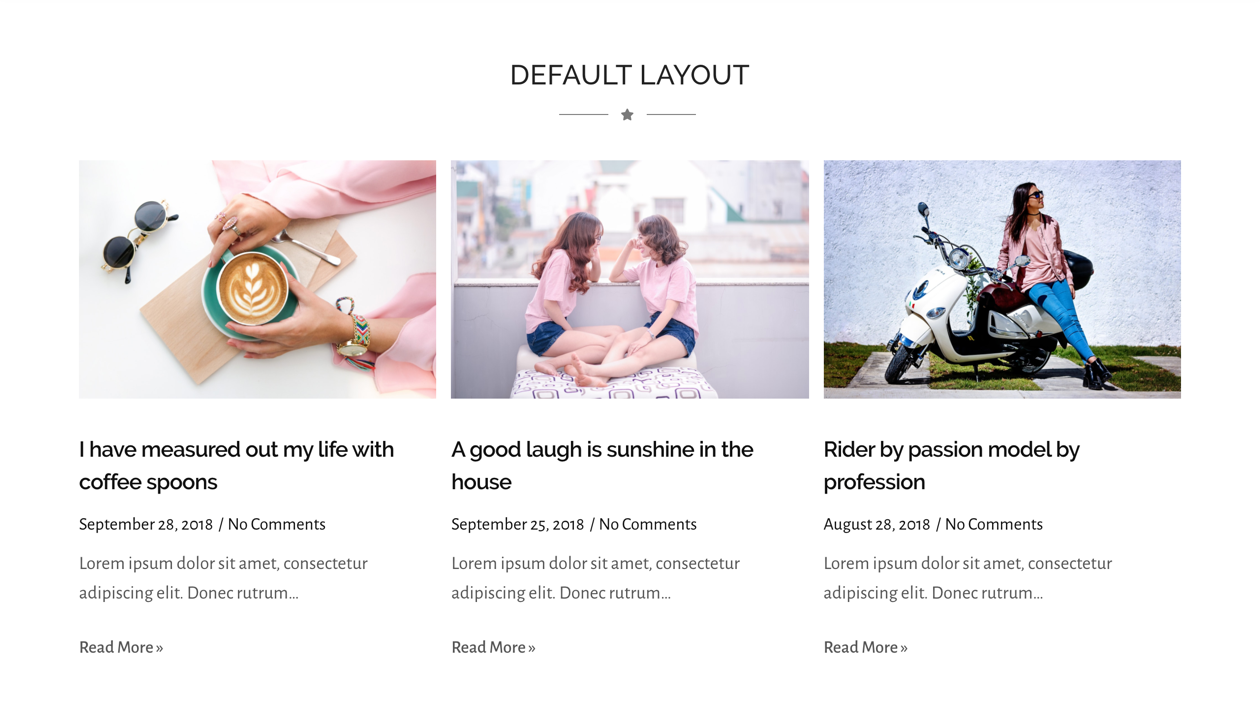
One of the core features of the Post Grid Elementor Addon plugin is to provide users a way to control the display area for posts. Users can adjust the area shown, as well as the number of columns and rows. This makes it easier to design an impactful page layout that suits the user’s requirements, whether it’s for a professional website or a personal blog.
Post Grid Elementor Addon also gives users the ability to customize existing styles to easily create stunning post grids and show posts in a variety of ways. Post grids can be adapted with multiple skins to get the optimal look for your website. With the editor, users can apply grid templates, choose the layout, and display posts, custom post types, taxonomies or other pages.
To save time, Post Grid Elementor Addon allows users to set up individual grids which can be used on multiple pages, creating a more unified and seamless experience. This plugin also allows integration with Twitter API, and the user can add posts from Twitter feeds directly into the post grid. This increases engagement and helps to strengthen the website.
The Post Grid Elementor Addon also includes many options for displaying the post content. It features content support for post titles, excerpts, post meta, featured images, dates, and author info, effectively allowing for individual customization.