Advanced Google reCAPTCHA: Breakdown
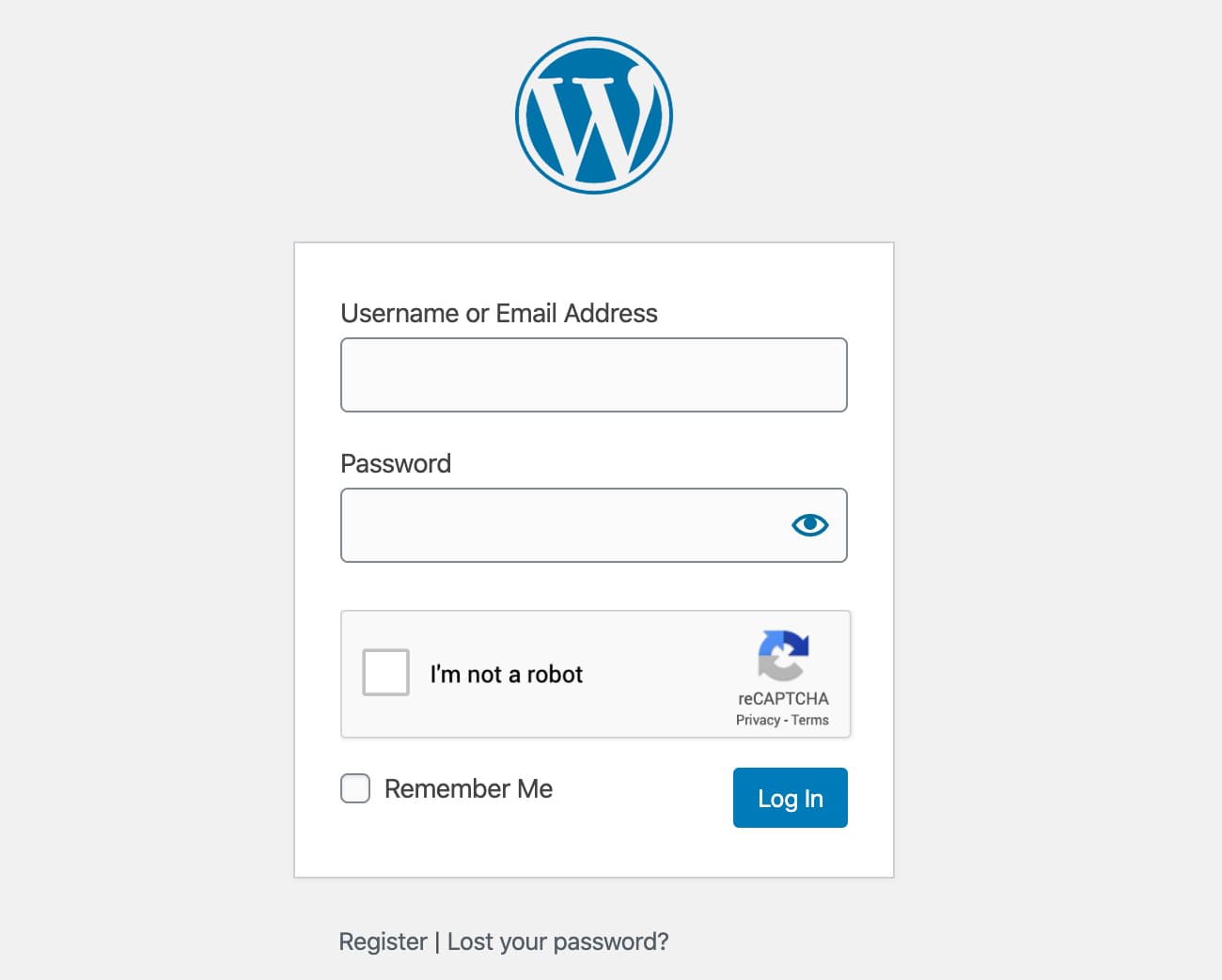
To help keep your website secure from bots, the 'Advanced Google reCAPTCHA' WordPress plugin uses the latest version of Google reCAPTCHA. The plugin allows you to easily integrate Google reCAPTCHA into any of your WordPress sites with the click of a button. After installation, you can choose which forms you want the reCAPTCHA to appear on. This plugin also includes capabilities for Custom Captcha, Captcha label messages, Captcha widget, Captcha error messages, and Captcha advanced settings like language and theme.
The plugin uses an algorithm to detect bots and can easily be customized to fit your needs. The plugin is designed for WordPress pages, posts, comments, BBPress, Contact Form 7, Gravity Forms, WooCommerce, and lots more. To further enhance the security on your website, the plugin automatically blocks suspicious IP addresses, as well as bots with known bad credentials.
It also has features that protect your site from comment spam and also helps to prevent brute force attacks on WordPress forms. Besides, the plugin includes options to set a timeout for Google reCAPTCHA and also allows you to use Google Invisible reCAPTCHA. This plugin also supports multiple languages and is optimized for speed.