Spam protection, Anti-Spam, FireWall by CleanTalk: Breakdown
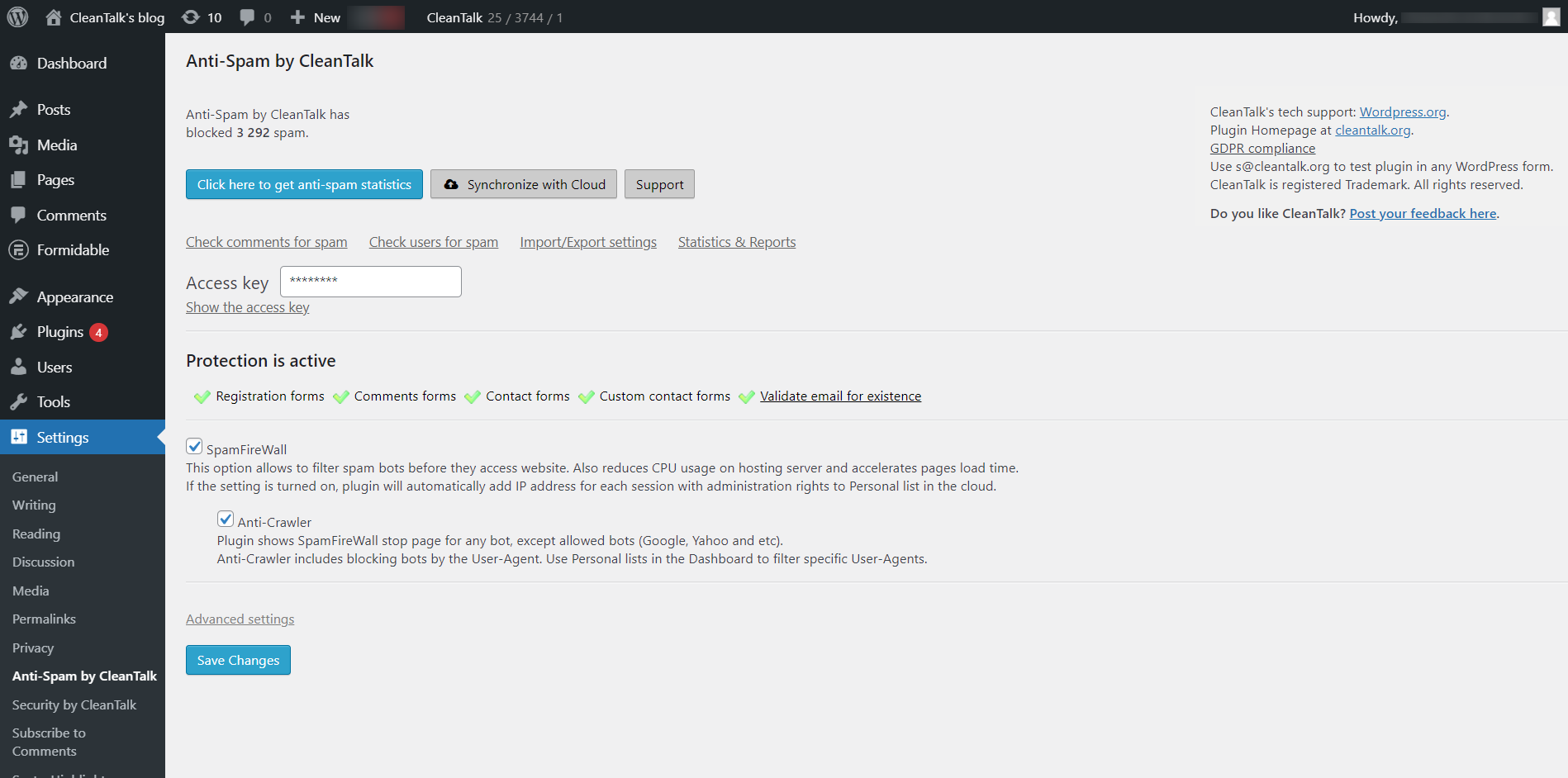
The CleanTalk plugin is designed to provide an effective way to protect your website from malicious activity and keep spam attempts at bay. The plugin’s core functionality revolves around its effective spam protection capabilities, which are designed to help screen comments and registrations in order to efficiently detect and reject any spam attempts. The anti-spam protection is also highly customizable, allowing users to adjust settings to their website’s needs and preferences. The plugin also features powerful IP banning and blocking capabilities, allowing website owners to quickly and easily block IPs deemed dangerous, as well as automatically blacklisting known malicious IPs. Additionally, the CleanTalk plugin provides options for redirecting and banning users from accessing your website, allowing you to take full control of who can view your content.
For businesses operating websites, the CleanTalk plugin also offers a number of audit and logging functions to help track activity and review logs. This feature offers website owners the ability to monitor, audit, and track specific user and IP activity and quickly identify any malicious activity that may be present on a website. The plugin also includes a powerful firewall system that can greatly reduce the amount of malicious traffic reaching a website. By automatically blocking any suspicious requests or malicious requests, the firewall system helps reduce the amount of malicious activity a website experiences.
Finally, this plugin offers additional customization options and integration with other popular plugins. This allows website owners to further customize the security features provided by the CleanTalk plugin and expand their basic security setup. With the use of a wide variety of extensions and additional plugins, users can customize the security features of the CleanTalk plugin depending on the specific needs of each website.