WP 404 Auto Redirect to Similar Post: Breakdown
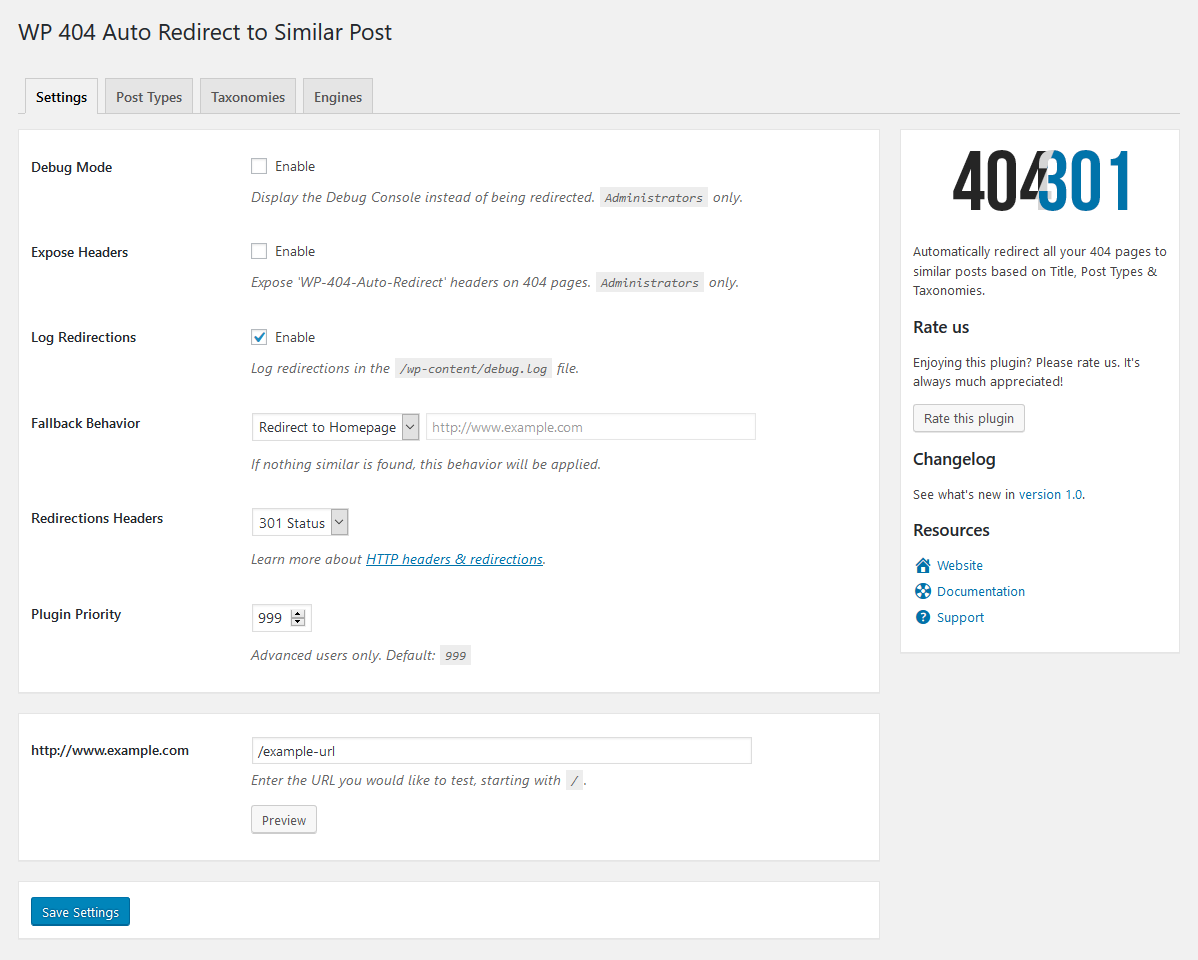
One of the most inconvenient facets of running a website is dealing with server 404 errors as visitors click through pages. It defeats the purpose of the website when visitors encountering any error pages due to server issues are abruptly taken off your website. The WP 404 Auto Redirect to Similar Post WordPress plugin alleviates this concern by automatically redirecting visitors from the error pages to similar pages. This plugin works in the background to identify any 404 errors on the website and then finds similar pages by analyzing titles, keywords, description, and author name. It also creates301 redirects to other pages on the website in order to take visitors to the most relevant page.
This plugin significantly helps to improve the SEO of a website since it helps to avoid 404 pages with nonexistent content. The plugin implements a unified approach to redirecting and tracking page links, helping to avoid potential negative SEO traps. It also helps to create a better browsing experience on your website by ensuring that visitors have a friendly journey throughout your website. As it quickly takes users from error pages to the most relevant page, it will surely help to increase the website’s user engagement, CTR, and stickier visits.
Furthermore, the WP 404 Auto Redirect to Similar Post WordPress plugin is extremely easy to use and requires no coding experience. Once the plugin is installed, all you have to do is select the settings and hit enable. Users can also customize the plugin according to their specific preferences by selecting redirect types, adjusting the number of posts to be fetched, and filtering which post types will be considered for the redirection.