Statify – Extended Evaluation: Breakdown
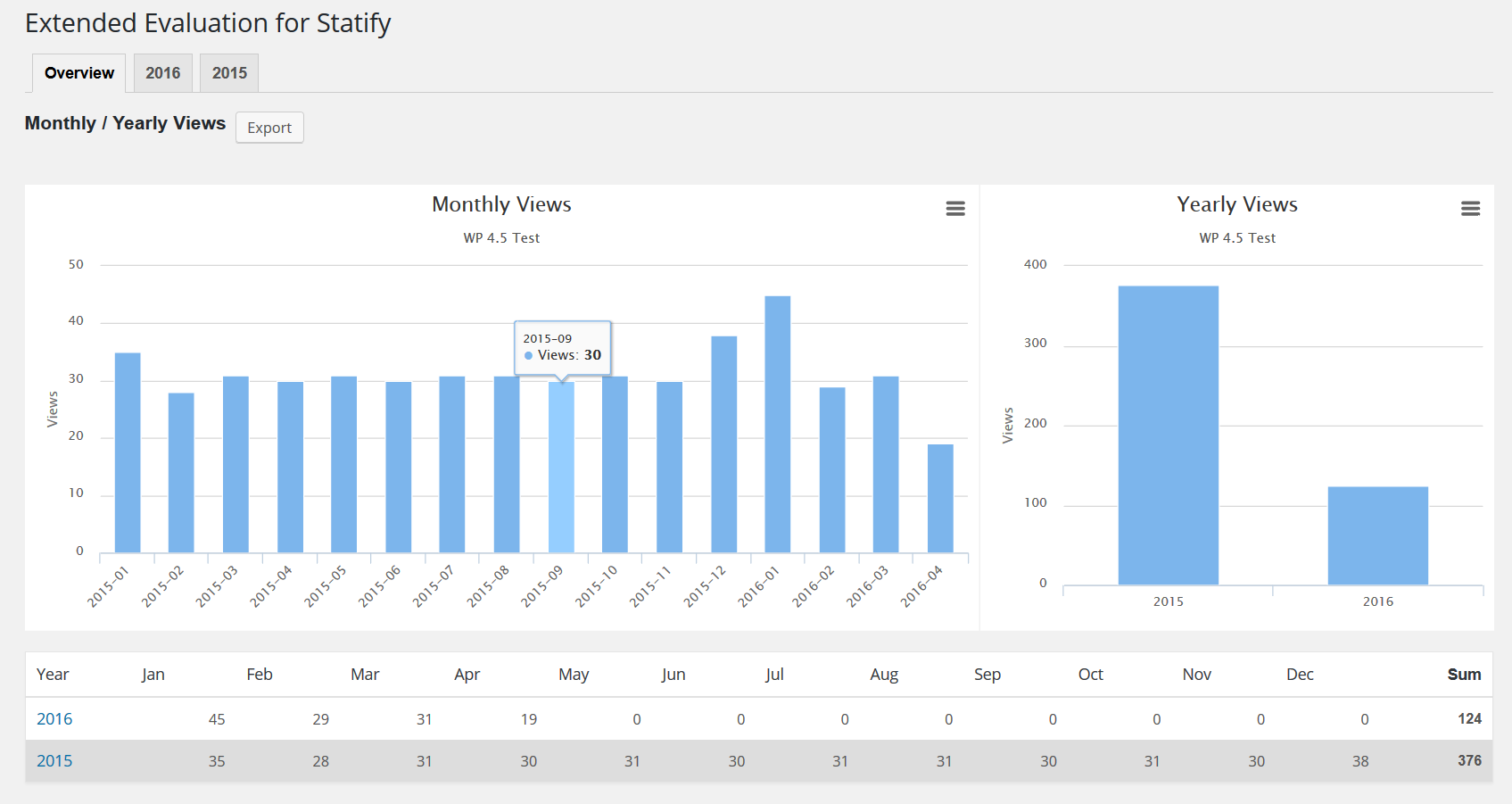
Statify – Extended Evaluation is a WordPress plugin that helps website owners gain a better understanding of their website's performance. The plugin works by tracking visitors’ behavior on the website and displaying detailed analytics in a convenient and easy-to-understand manner. Depending on the information needed, user can choose between two different options.
The first option is the “Summary” page which gives users an overview of their website’s performance in a single page. This includes the number of visitors, popular pages, the percentage of new visitors, and much more. The second option is the “Detailed Analysis” page which let’s users go in-depth with their website’s performance with detailed pricelists of pageviews, pageviews/visit, average time on page, the percentage of new visitors, and more.
The plugin’s dashboard also displays various graphical representations of the data collected, which make it easy to analyze and track different areas of the website. Furthermore, the data is automatically updated every 30 minutes, allowing users to get the most up to date information. The plugin also lets users export all their data in a CSV file, allowing it to be easily shared or imported into another analysis platform.
Statify – Extended Evaluation also comes with several customization options allowing users to adapt the plugin to their specific needs. For example, they can choose the libraries they want to use, the languages supported by the plugin, the HTML and JavaScript codes that’ll run when the page is opened, and more.