miniOrange's Google Authenticator – WordPress Two Factor Authentication – 2FA , Two Factor, OTP SMS and Email | Passwordless login: Breakdown
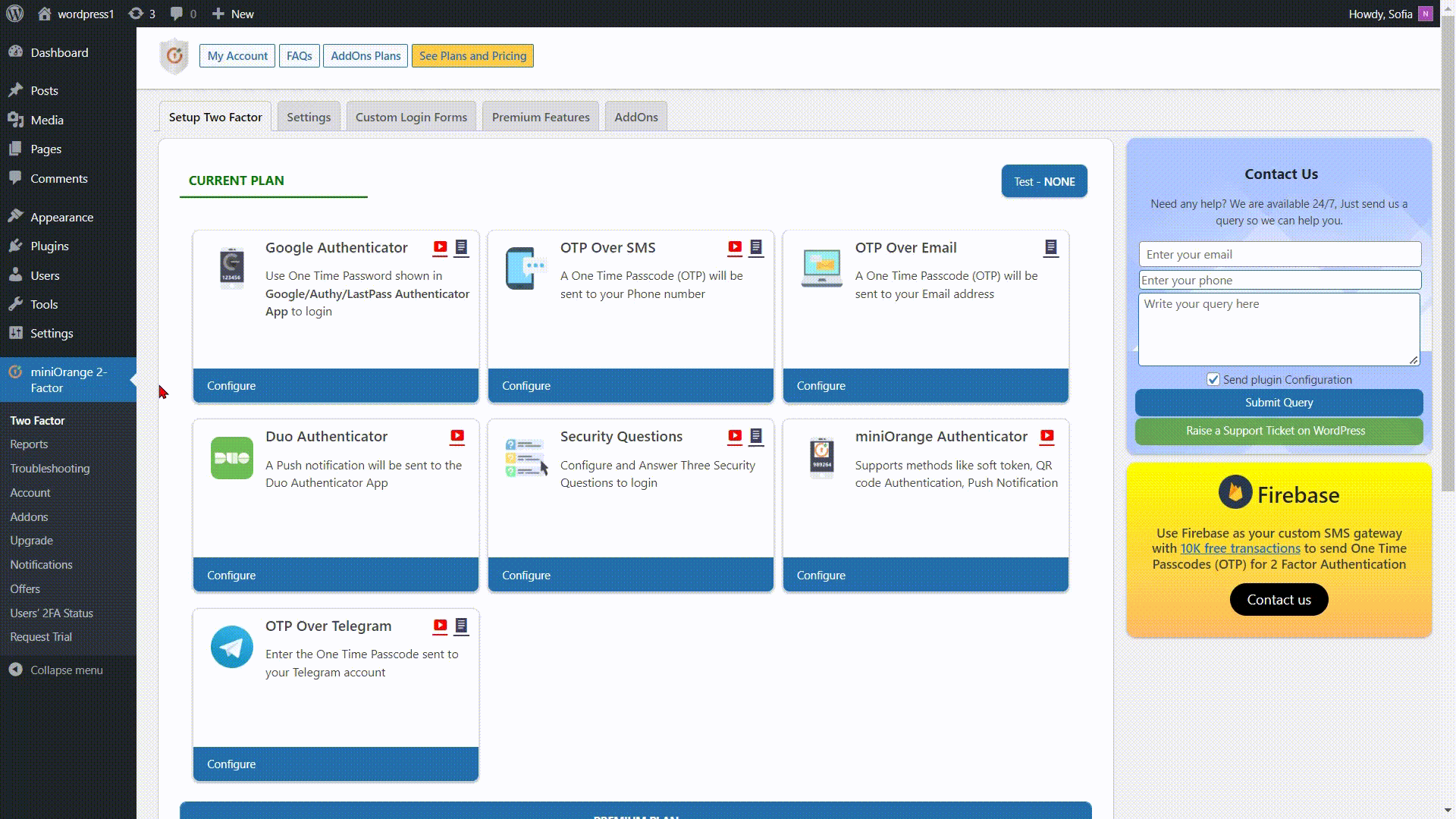
This plugin is designed to introduce an additional layer of security to safeguard your WordPress website from malicious logins. The great thing about this plugin is that it’s not only user-friendly, but also incredibly secure. It comes packed with state-of-the-art features that help ensure login safety, such as OTP (one-time-passwords) via email or SMS. To help protect your site, this plugin supports two-factor authentication (2FA) that verifies a user’s identity before logging into WordPress. With this plugin installed, the admin can restrict access to any user based on their location, reason, and level of authorization.
The plugin is based on a multifactor authentication system, meaning the users are required to use a combination of passwords, SMS, and OTPs (one-time-passwords) to login. Descriptively, the user provides additional information like a unique OTP code regardless of the credentials used. The OTP code can either be sent via SMS or generated by using the Google Authenticator application. And to access the WordPress page, a user needs to provide the additional OTP code properly.
Not only this, but the user also gets the ability to log in to the account without typing in any password. This process is much simpler and secure called Passwordless login, where the user is allowed to authenticate with the help of 2FA option on the website. This method may involve using an OTP code, smartphone biometrics, or a passwordless login link sent via email. During the process, the plugin captures and authorizes the login access of the user based on the provided information.
Moreover, the plugin offers admins the option of customizing the two-factor authentication page. Images, texts, and other scripts can be personalized according to the website’s branding needs. All the necessary information like the terms and conditions, privacy policy, etc. can be configured directly from the WordPress Dashboard.