Google Analytics Dashboard Widget by Analytify: Breakdown
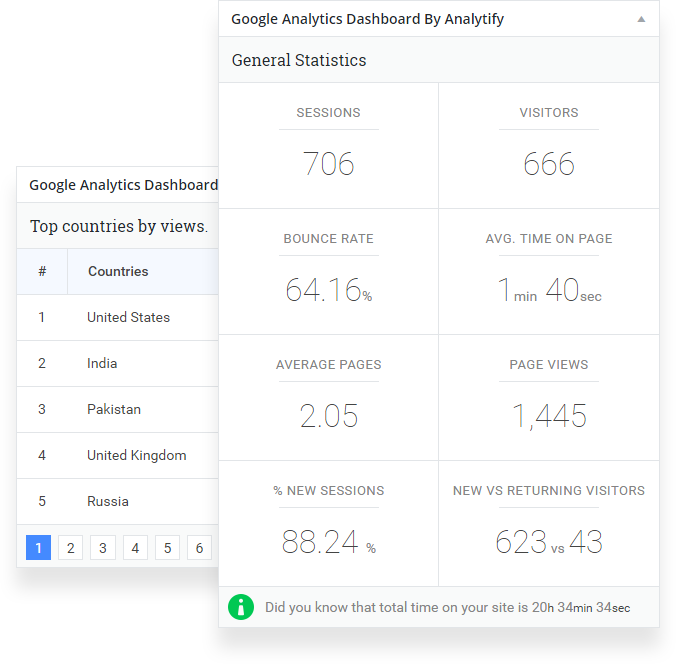
Google Analytics Dashboard Widget by Analytify ups the ante on analytics data, providing an easy-to-use, visually appealing dashboard for WordPress website owners. Through the widget, users are able to track website visits for both anonymous and logged in users in real-time. They are further able to unpack website visits by source, including organic search, direct, referral and social media, as well as by country or origin. Through a broad range of different metrics, users are able to gain details insights into their website’s overall performance.
The Google Analytics Dashboard Widget by Analytify is a breeze to install. It is a free plugin that requires no coding, configuration, or other special efforts to set-up. It simply integrates with the users’ existing Google Analytics account. The plugin further auto-updates, so users always have access to the latest and most reliable version of the plugin. Once the plugin is installed, users have access to a customizable dashboard that they can personalize to their preferences.
Some of the many features that users can take advantage of through the Google Analytics Dashboard Widget by Analytify include: access to detailed reports showing the page speed of on-site visits, detailed reference data on Google Trends, detailed geographical information on organic search page visits, and users’ search queries. Based on the data collected by the plugin, users are also able to track e-commerce conversions and sales.