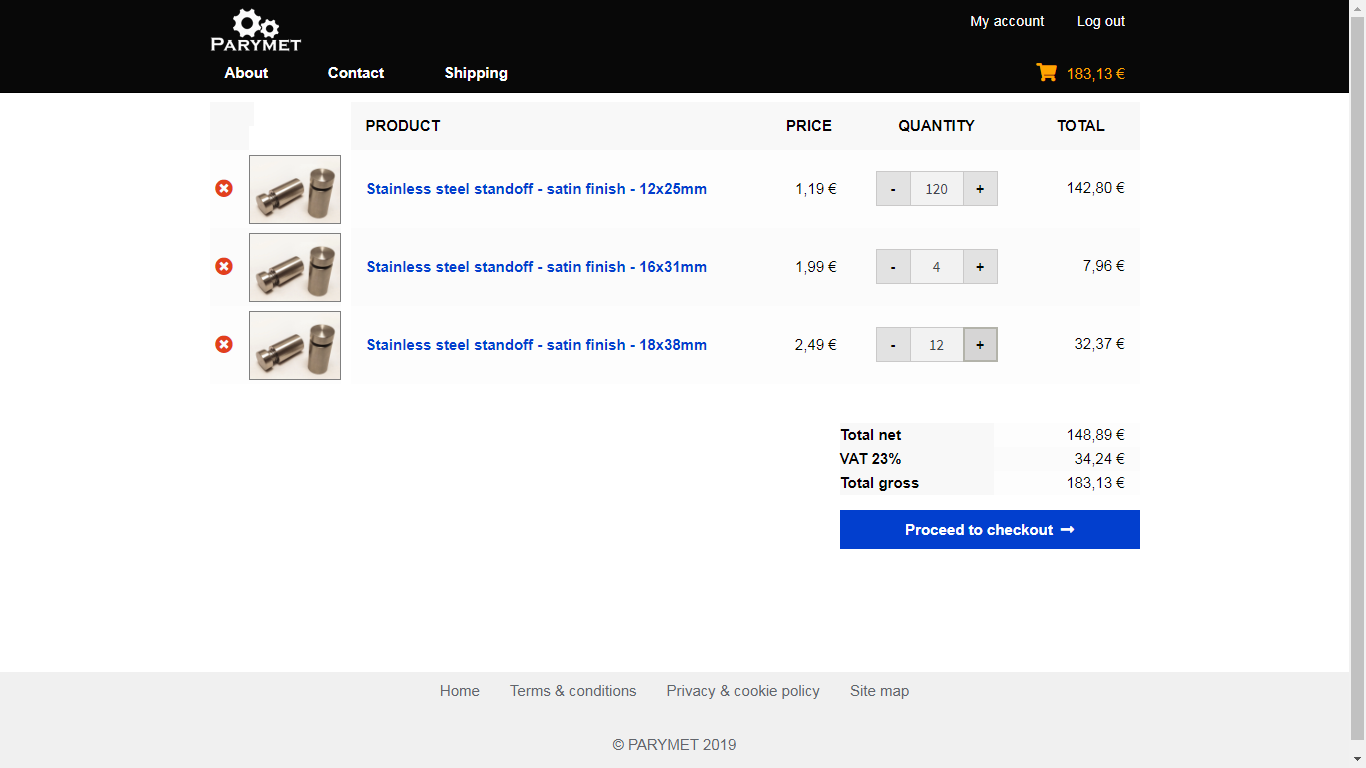Qty Increment Buttons for WooCommerce: A Comprehensive Review
In the dynamic digital landscape of ecommerce, it is crucial to equip your online store with the capability to provide an effortless and efficient shopping experience. The 'Qty Increment Buttons for WooCommerce' WordPress plugin is a powerful tool that implements this in a significant manner into your WooCommerce store. The necessity of a seamless and intuitive user interface can't be overstated, as it plays an integral role in customer retention, repeat purchases, and overall customer satisfaction.
WooCommerce is an open-source ecommerce solution that has been designed specifically for WordPress, making it a popular choice for online stores worldwide. With over five million installations, its flexible and customizable platform offers a wide array of plugins to enhance and individualize the online shopping experience. One such noteworthy plugin is 'Qty Increment Buttons for WooCommerce'.
Qty Increment Buttons for WooCommerce: Breakdown
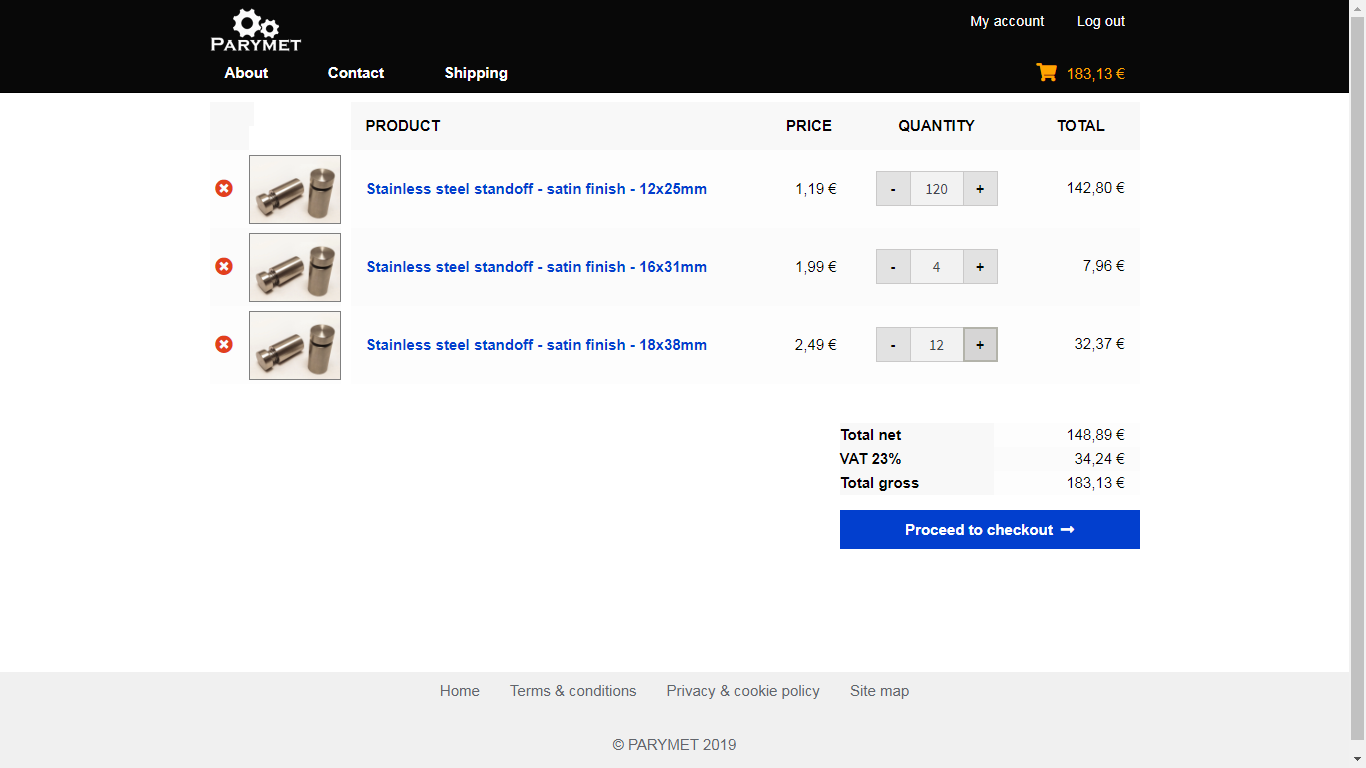
The 'Qty Increment Buttons for WooCommerce' WordPress plugin is a simple and easy-to-use tool that provides your website with quantity increment and decrement buttons. This plugin essentially adds a "+" and "-" button around the quantity input fields on your WooCommerce product pages, providing an easy method for your customers to adjust their desired product quantity, rather than typing it manually. In addition to product pages, these interactive buttons also appear on the shopping cart page, making quantity adjustments a lot easier before proceeding to checkout.
This tool is remarkable for its simplicity and its impact on the customer shopping experience. The user-friendly design of the buttons allows customers to navigate the quantity option effortlessly, which is very beneficial for customer retention. An ecommerce site that is more interactive and easy to navigate encourages customers to shop more, thereby increasing the likelihood of higher sale volumes.
Moreover, the 'Qty Increment Buttons for WooCommerce' WordPress plugin is compatible with almost all WordPress themes, which means you can use it without worrying about it interfering with your chosen theme. Its seamless integration allows store owners to maintain a consistent visual aesthetic throughout their website.
Over and above, this plugin is not just about enhancing customer experience but also about providing convenience to store owners. For instance, it eliminates the chances of customers inputting an incorrect product amount. Also, the plugin is effortless to install and set up, you simply install the plugin, activate it, and the increment and decrement buttons automatically appear on your product and shopping cart pages.
100% Very highly recommended!
In conclusion
To wrap up, the 'Qty Increment Buttons for WooCommerce' WordPress plugin is a remarkably useful asset, offering both ease of use and a streamlined shopping experience to your customers. It acknowledges the relevance of having an intuitive user interface and offers a solution to enhance your WooCommerce store.
For any ecommerce store owner, understanding the value of customer convenience and the critical role it plays in higher conversion rates is crucial. In this aspect, this plugin could prove to be a game-changer by optimizing user interface that caters to customer preferences thereby fostering a pleasant shopping experience.
In a world where a well streamlined user interface can make all the difference, the 'Qty Increment Buttons for WooCommerce' WordPress plugin could just be the tool you need to step up the customer experience. Whether you are looking to enhance user satisfaction, boost sales or simply making shopping more enjoyable and efficient for your customers, this plugin unquestionably has the potential to contribute largely towards achieving these goals.