Advanced Custom Fields (ACF): Breakdown
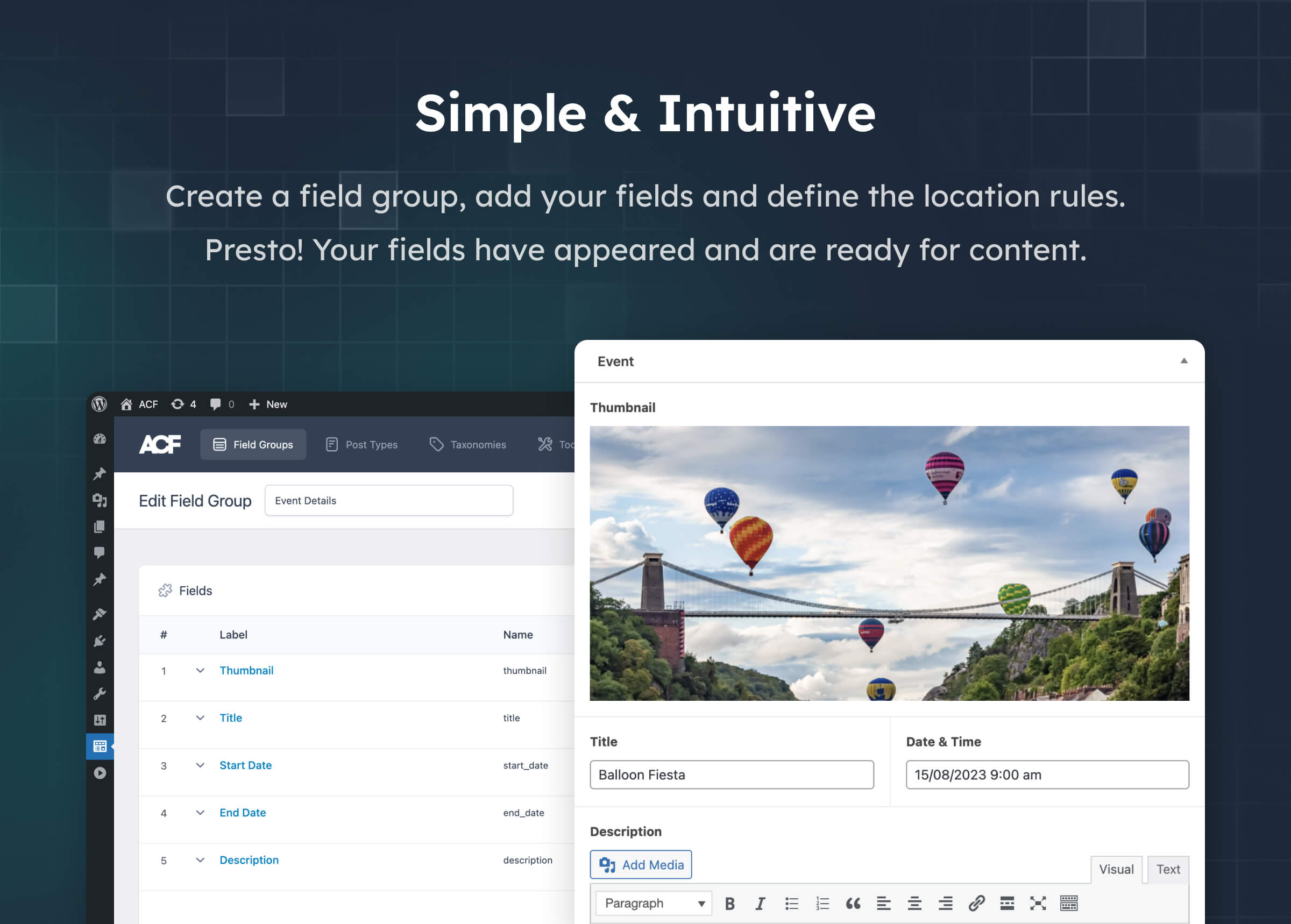
Advanced Custom Fields (ACF) makes it easy for developers and designers to customize a WordPress website exactly the way they want it. The plugin is built for anyone who wants to quickly and easily customize WordPress websites and create custom fields for any type of website. With the straightforward interface of the plugin, users can easily add, update, or remove fields without needing any code. The plugin also gives users an array of options to help them customize their WordPress websites with greater precision and ease.
The plugin has several useful features such as the option to add fields of any type, including text, images, videos, buttons, radio buttons, drop-down lists, and more. It also provides a drag-and-drop field order interface so users can quickly and easily create fields in any order they want. Additionally, ACF includes advanced features such as user-defined custom fields, which allow users to add custom fields with their own predefined values. Plus, the plugin comes with an intuitive field group panel giving users a live view of all of their custom fields.
Unique to Advanced Custom Fields is its built-in support for custom post types. This essentially allows users to create and use custom post types in their WordPress site, along with custom fields. This function allows developers to create custom post types and custom fields with great ease, which can greatly improve the functionality of WordPress websites.
The plugin also makes it easy for users to set up rules for fields and keep them up to date. This means users can create rules for fields based on different conditions such as when a field is edited, when a post is published, and more. Additionally, ACF provides multiple ways to display field values, which is especially useful for displaying dynamic content such as images, videos, or audio files.