Advanced Custom Fields: Image Aspect Ratio Crop Field: Breakdown
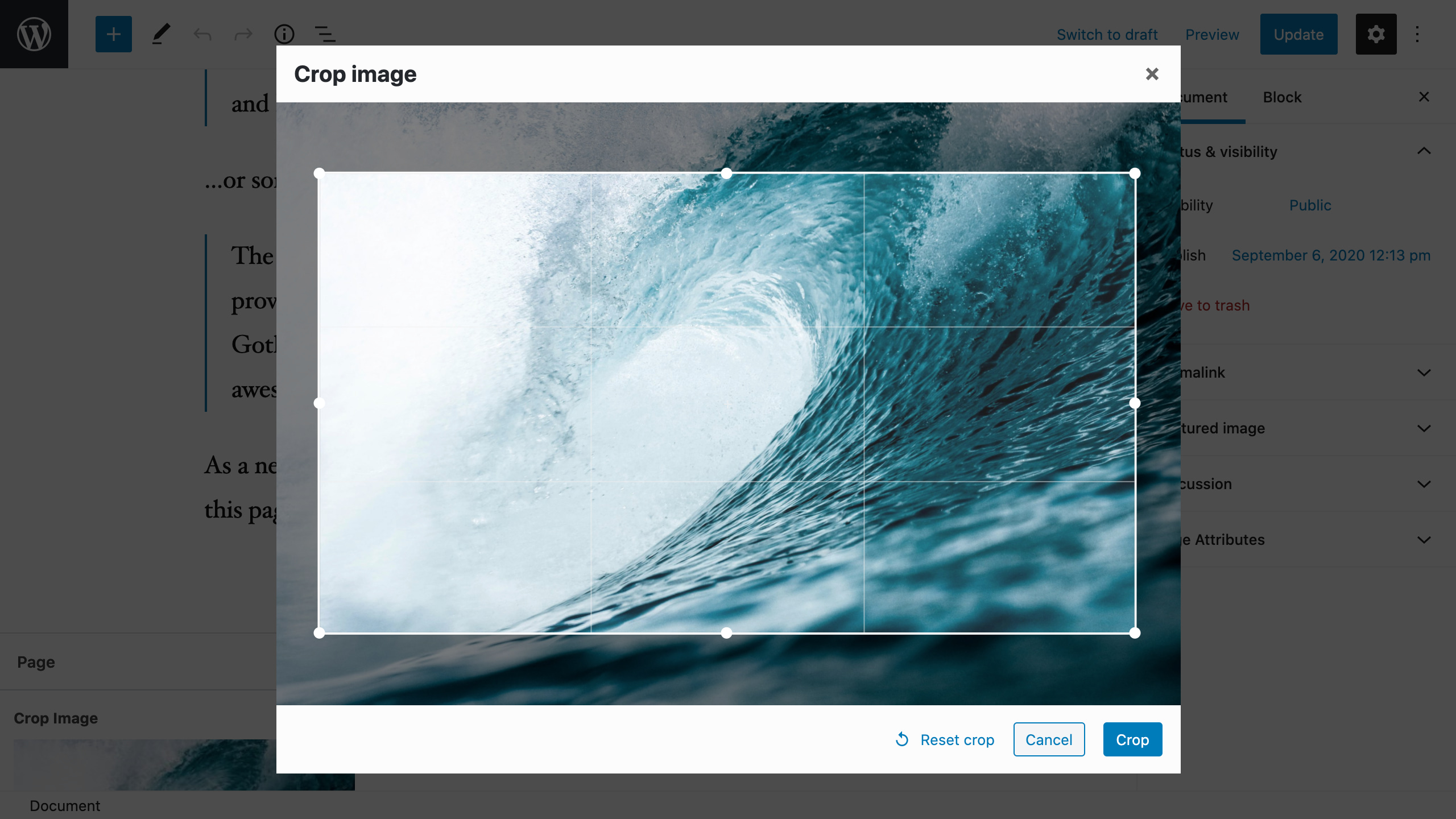
The Advanced Custom Fields: Image Aspect Ratio Crop Field plugin offers a simple yet powerful way to add an image crop field to WordPress. The plugin gives users the ability to crop images into any custom aspect ratio – or maintain the original ratio – with just a few clicks. It also provides options to customize the name and label of the crop field as well as other options including autocrop, manual crop, and anchor crop.
Using the plugin’s intuitive UI, users can select the size of the image crop box, the aspect ratio and the position of the crop box. The plugin also offers users the option to customize colors, fonts, and border width or to bypass the UI altogether and opt for manual crop directly in the WordPress Media Library. Using manual crop, users can create a custom crop area to fit images into any specific ratio or shape.
The plugin also allows users to select different image sizes for the same crop field. This makes it much easier to create visuals that look perfect regardless of the device where the website is being viewed. Additionally, users can set up an anchor crop option which enables them to keep the main focal point of the image intact in various different sizes.