PDF Image Generator: Breakdown
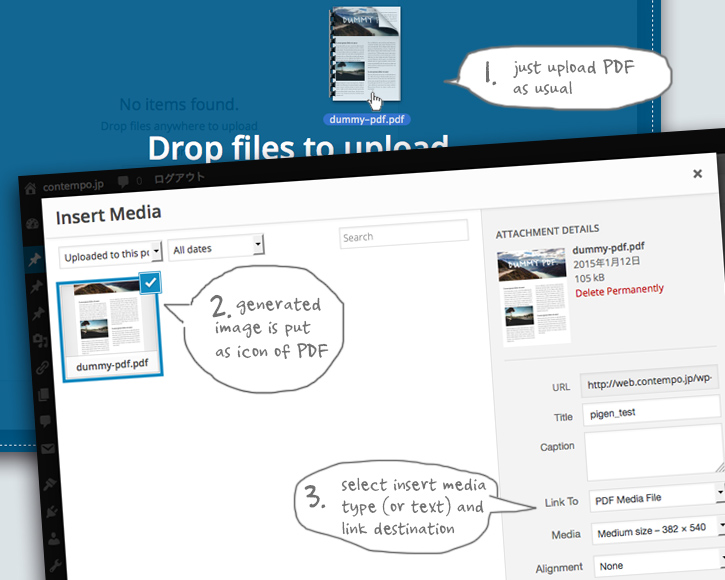
The 'PDF Image Generator' is a WordPress plugin that generates an image from the first page of a PDF file and sets it to a featured image. It's worth stating that the emphasis these days is on a good-looking, attractive website because images add dimensions, depth, and clarity to any content, making it more engaging. The PDF Image Generator serves these visual needs effectively.
One might ask, why the importance of translating a PDF to an image? The reason is simple and far-reaching. Images more easily catch and keep the attention of netizens, leading to increased click-through rates and views on your website. The visual representation of a PDF file can offer site visitors a snapshot of what to expect within the PDF, thus encouraging them to download and review the entire document.
The operation of the PDF Image Generator is streamlined, user-friendly, and not technically demanding. When you upload a PDF file from your post editor, this ingenious plugin creates an image by capturing the first page of your PDF file. Subsequently, it attaches the created image as a featured image to your post. The higher resolution of the created image ensures no loss of clarity and detail, providing a clear and precise representation of the first page of your PDF.
It's important to note that the PDF Image Generator use doesn't stop at creating original featured images. The created image can also act as a thumbnail. When a website visitor clicks on the thumbnail, the plugin presents an option to download the PDF file. This undoubtedly empowers your website to have more user-friendly features and enhances visitor engagement.
Moreover, the plugin offers two key modes - the standard mode and the high-resolution mode. The standard mode is excellent for regular blogs that do not necessitate high-definition images. However, if your website relies heavily on visual appeal, the high-resolution mode is more advisable, ensuring that your images are not found wanting in terms of quality and clarity.