SVG Support: Breakdown
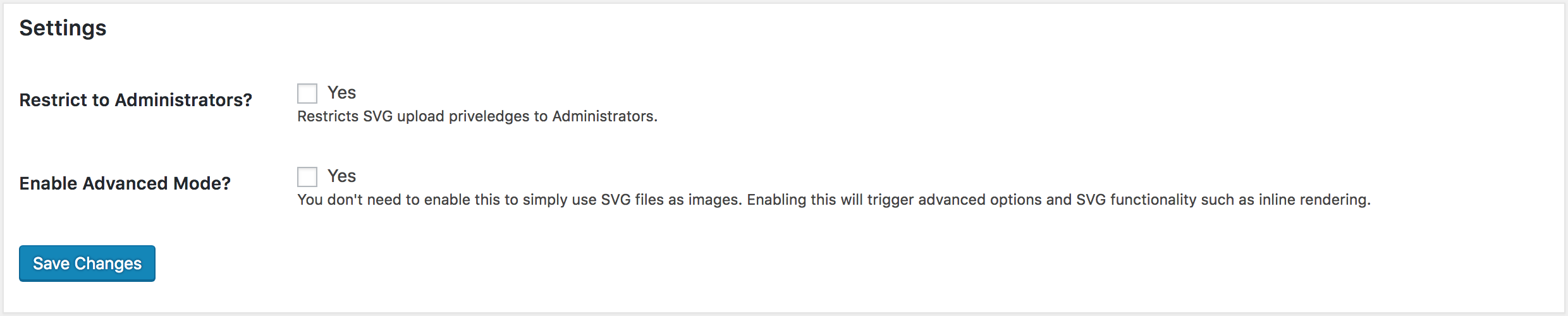
With the SVG Support WordPress plugin installed, users can upload .svg files to the WordPress Media Library and embed them into pages or posts with an accompanying shortcode. This makes it easy to add interesting visuals to blog posts, pages, sidebars, and widget areas. Additionally, the plugin adds powerful functionality allowing for advanced optimization and fine-tuning of SVG images. Users can configure SVG size and dimensions using the HTML width and height attributes, as well as assign any CSS classes to each SVG for even more control. Configurations of SVG files can also be wrapped in link tags for personalization and referencing.
For those concerned with accessibility, the plugin adds support for extra attributes, such as the “title”, “desc”, and “aria” attributes. These attributes are essential for SEO and help make sure pictorial information is available to screen readers and accessible for the vision impaired. Additional features such as the ability to disable ‘view-boxing’ on details pages or the ‘extra security mode’ to support complicated CodePens are also included, providing users with the ultimate support, and control over SVG files.
The plugin is also compatibile with other WordPress plugins and themes, virtually eliminating any issues with SVG embedding due to incompatibility. By embedding SVGs through a familiar interface, users can create amazing visuals, in minimal time and without extra effort.