Media Library Organizer: Breakdown
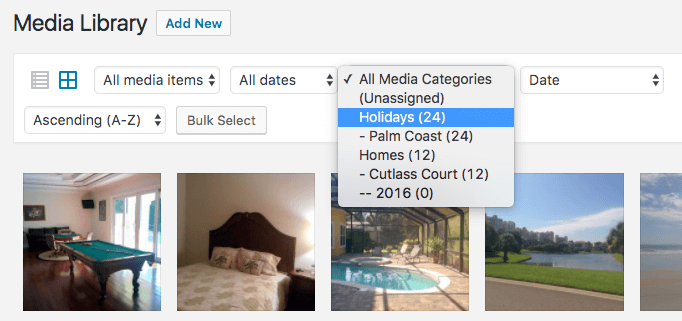
The Media Library Organizer offers a wide range of capabilities to help you organize and optimize your media library. One of its key features is the ability to sort and categorize your media files. Instead of having all your images, videos, and audio files jumbled together, this plugin allows you to create custom folders and subfolders to categorize your media. By grouping similar files together, you can quickly locate and retrieve the desired media files, saving you time and effort.
In addition to organizing your media files, the plugin provides advanced search filters to further enhance the accessibility of your digital assets. You can search for media files based on various criteria such as file type, date, size, and even metadata. This powerful searching capability ensures that you can find the desired media files quickly, even in a large and diverse media library.
Another noteworthy feature of the Media Library Organizer is the ability to bulk edit and rename media files. Instead of manually editing each file individually, you can make changes to multiple files at once, significantly speeding up the editing process. Whether you want to add or remove metadata, change the file names, or update other attributes, the plugin allows you to apply these changes to a selected group of media files with just a few clicks.
The plugin also offers a media optimization feature that can greatly improve the performance of your website. By optimizing your media files, you can reduce their size without sacrificing quality, resulting in faster loading times and improved user experience. The Media Library Organizer provides various optimization options such as image compression, lazy loading, and conversion to WebP format. These optimization techniques can significantly decrease the file size of your media, leading to a more efficient and lightning-fast website.
Furthermore, the Media Library Organizer ensures that your media files are properly linked and referenced throughout your website. It automatically updates the file paths when you move or rename media files, preventing broken links and ensuring seamless navigation for your visitors. This feature is particularly useful when migrating your website to a new domain or server, as it eliminates the hassle of manually updating all the file links.