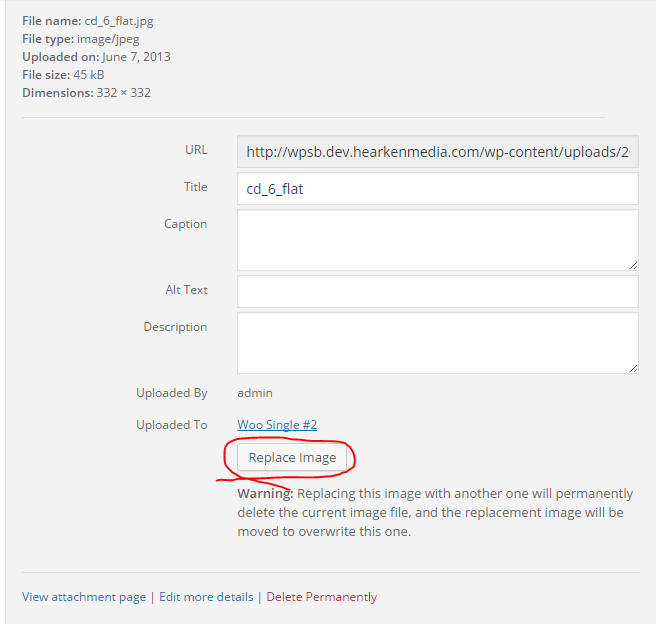Replace Image: A Comprehensive Review
...
The inception of WordPress has transformed the online realm in an extraordinary way, particularly for business owners, bloggers, and virtually anyone looking to establish a robust online presence. An integral component of WordPress's success lies in its widespread array of plugins, which magnify the platform's capability and ease of use. Among these plugins is the 'Replace Image' tool. This plugin, although straightforward in its name, carries immense functionality that web designers and administrators find invaluable. Crafted with the aim of simplifying the image replacement process, it has become an indispensable addition to the toolbox of WordPress users across the globe.
Replace Image: Breakdown
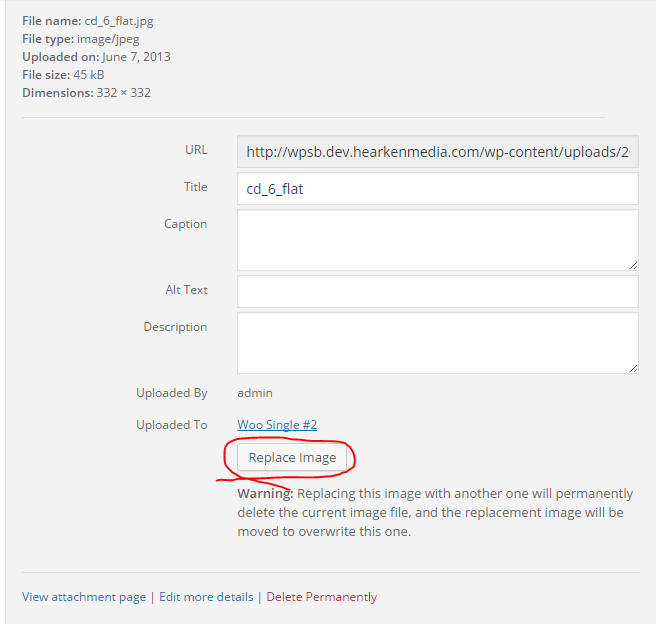
...
The 'Replace Image' plugin stands out in the sea of WordPress plugins for the sheer simplicity yet effectiveness it brings to the table. Its core operation revolves around one crucial task – facilitating the smooth replacement of images without having to delete or re-upload them manually. What the plugin does is an exemplary blend of simplicity and practicality.
Once you select and install the 'Replace Image' plugin, navigate to your WordPress dashboard, proceed to the Media section, select Library, and finally choose the image you would like to replace. The plugin adds an additional 'replace' feature right on the image option, where users can easily choose their new image for replacement.
The application of the 'Replace Image' plugin is in various scenarios. It significantly simplifies the process of image replacement in scenarios like rebranding, where elements such as logos need a complete reversal. It also helps when updating out-of-date images, sprucing up old blog posts, or merely trying out different images for a better site User Interface (UI) and User Experience (UX). In addition, it maintains the image link, so any page or post that uses that image does not require any adjustment.
The 'Replace Image' plugin ensures the same metadata, image ID, and image link are retained when replacing an image. Therefore, people do not need to be concerned about updating image links across the website, making the process of image replacement streamlined and stress-free.
Moreover, with this tool, testing different images becomes incredibly easy. Web developers and designers often need to experiment with various images to ascertain which one best complements the theme and overall design of a website. They can easily swap images and monitor responses or reactions, then adjust accordingly.
90% Very highly recommended!
In conclusion
...
In a world increasingly reliant on online platforms and visuals, the importance of easy-to-use, efficient website management tools cannot be overstated. WordPress, as a vanguard in this digital reformation, remains at the forefront mainly because of its cleverly designed plugins, such as the 'Replace Image' tool. This plugin resolves a problem that many face but one that hadn't been sufficiently addressed yet - a seamless and straightforward image replacement process.
The 'Replace Image' plugin underlines not just the importance of visuals in digital content creation but also the necessity for tools that make handling such visuals easy and swift. Undoubtedly, it is this focus on intuitiveness and effectiveness that will continue to endear users to WordPress and its vast range of plugins, ensuring its ongoing relevance and popularity in the ever-evolving digital realm.
Thus, the 'Replace Image' plugin is more than a simple tool; it's a testament to the potential of WordPress plugins' user-friendly design and their power to guide the direction of website creation and management for both novices and experts alike.