Carousel, Slider, Gallery by WP Carousel – Image Carousel & Photo Gallery, Post Carousel & Post Grid, Product Carousel & Product Grid for WooCommerce: Breakdown
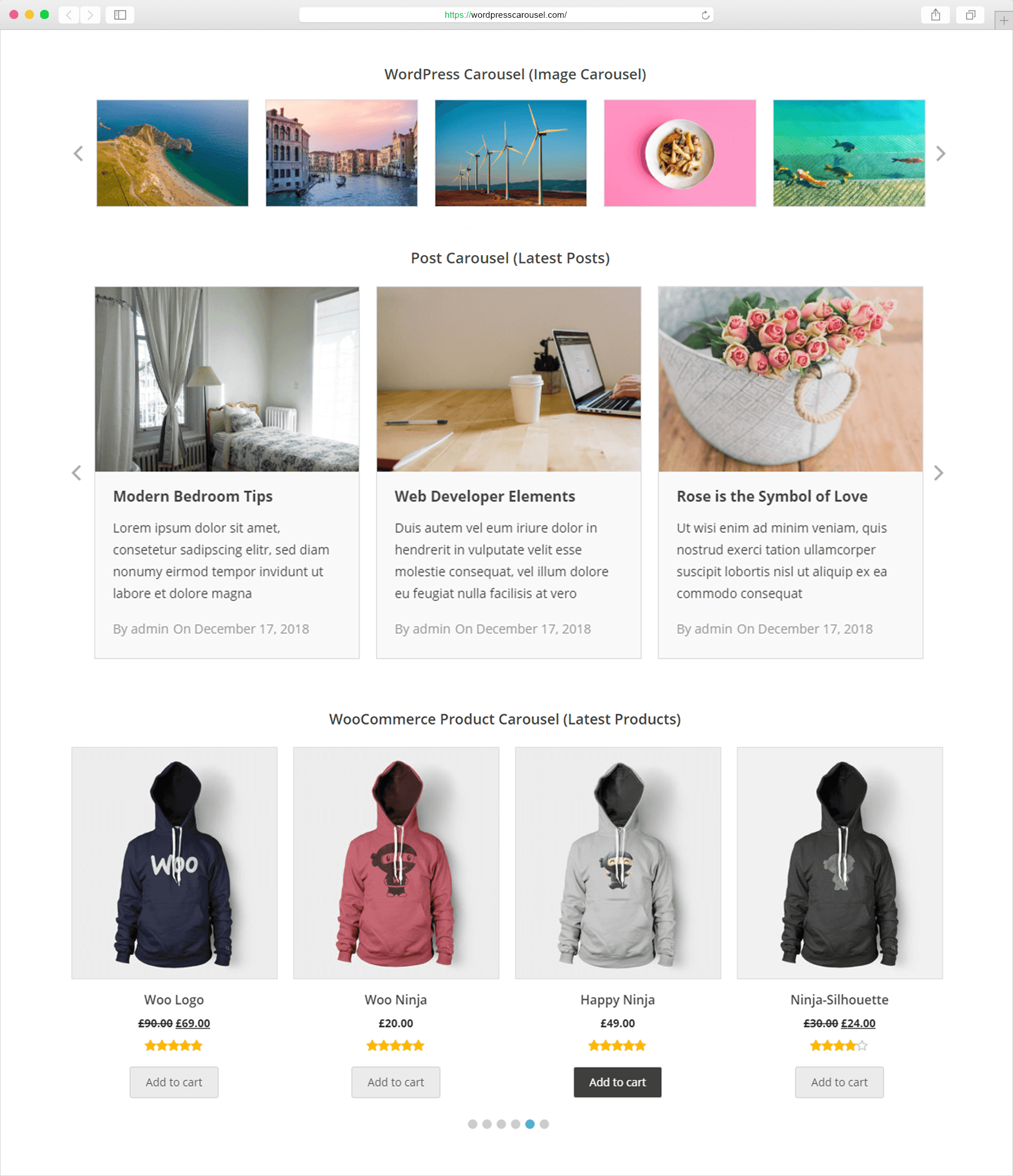
The Carousel, Slider, Gallery by WP Carousel plugin is very straightforward to use, with an intuitive interface and a range of features that make it easy to create stunning visual displays of any kind. It is compatible with all the major browsers and devices — including iPhones, iPads, and other mobile devices — allowing for a smooth user experience no matter the device being used. It also boasts a range of customization options, such as adjusting the autoplay speed, configuring slider item numbers, changing the animation type and transitioning effects, and selecting the aspect ratio of the carousel or gallery.
The plugin also integrates with the popular Elementor page builder, allowing for quick and easy display of elements anywhere on a page. In addition, it is fully compatible with custom posts, including Portfolio, Tutor, and Course, as well as WooCommerce products. This makes it perfect for those running an ecommerce site or any kind of website that requires the display of custom posts or products.
The plugin is also designed for use with WordPress shortcodes, so users can create images galleries on any page, post, or even widget area with just a few clicks. And it includes some great features, such as an unlimited number of images and videos in each gallery, an auto-resizing lightbox, and an auto-playing slideshow.
Finally, this plugin has been designed to make sure that all images and videos are displayed quickly and smoothly, with optimized loading times. It also features auto-play and auto-pause control, hover effects, and looping slide transition effects, making it perfect for those who want their website or blog to stand out with stunning visuals.