Categories Images: Breakdown
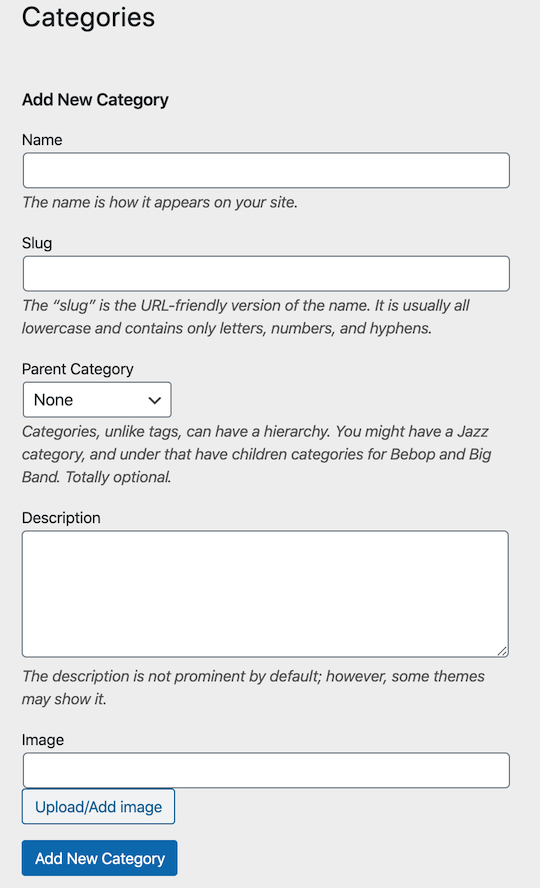
The Categories Images plugin is designed to make it simple and straightforward for administrators to upload images to aid in website organization and navigation. This plugin makes it easy to categorize posts, pages, and custom post types directly within the WordPress administration, and to upload images which will be associated with those categories. Additionally, the plugin offers support for custom taxonomies, which can be helpful when managing complex websites or blogs. Additionally, the Categories Images plugin has several options for displaying the images in various locations, including themes, headers, sidebars, and anywhere widgets can be placed. Images can be uploaded either through the WordPress administration, or via FTP.
This plugin also supports several options and options that make it worthwhile to use. For instance, administrators can select specific images for posts or pages directly from the post or page editor. Additionally, allowing authors to select and manage their own images can be useful when creating an author-focused website or blog. Furthermore, the plugin also allows for images to be uploaded directly through the post or page editor, making for much easier image management. And finally, the Categories Images plugin can also add images to featured images and thumbnails.