Elementor Addon Elements: Breakdown
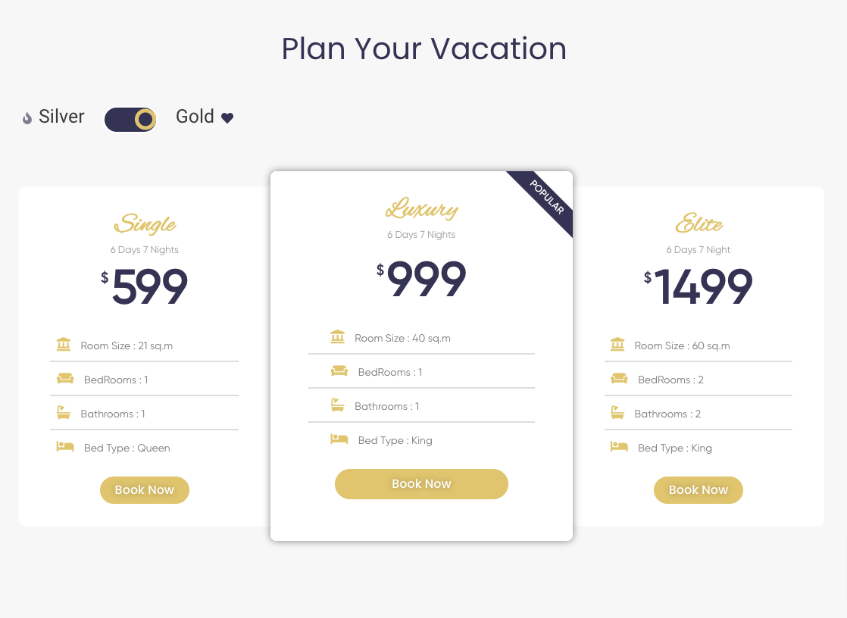
Elementor Addon Elements offers a wide array of features that will help you customize your website content and page builder elements. It allows you to create and control custom post types, which are new types of pages that are completely different from the regular post and pages already available on your WordPress website. For example, you could create a custom post type for a portfolio page that connects to a specific post type. With the help of EAE, you can also define which post types you would like to be displayed.
Furthermore, EAE enables you to add content elements, such as social media buttons or pricing tables effortlessly. With this type of customization, you can customize the look and feel of your page with ease. It also provides several page layout elements, such as carousels, tab/accordion layouts, or popup modals. With the help of these elements, you can easily create any sort of interactive content you desire, including dynamic content like images, videos, and even tabs and accordions.
Moreover, EAE provides several customization options that enable you to customize any page or post quickly and efficiently. You can customize background colors, text font, and other website elements to suit your particular needs. It also allows you to create custom post types and page builder elements with the help of pre-defined variables, which can greatly reduce the amount of time and effort taken to create a pages or post. Above all, EAE comes with a variety of powerful features and tools to make your website management and customization easier and faster.